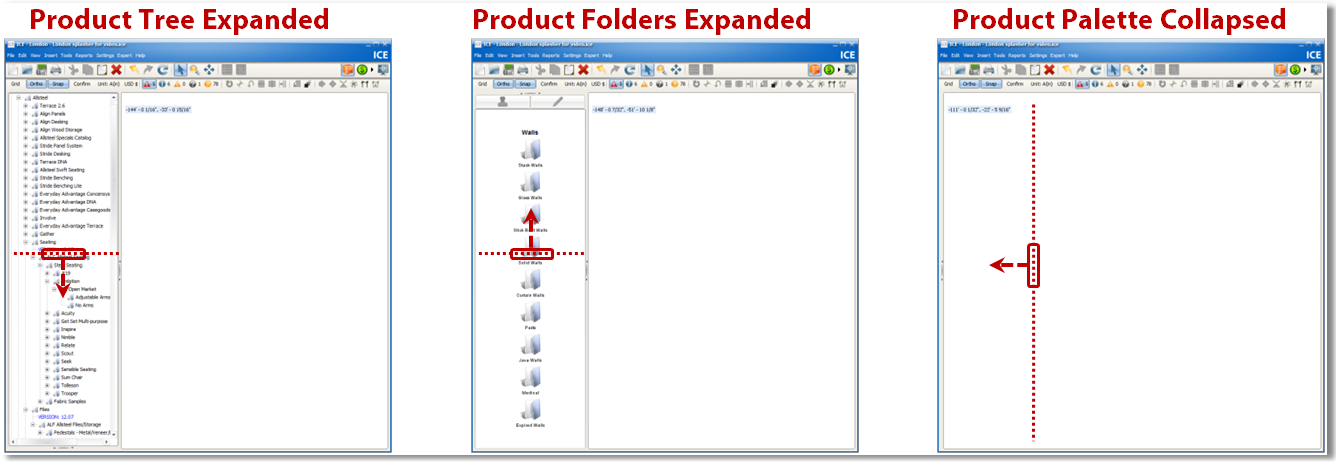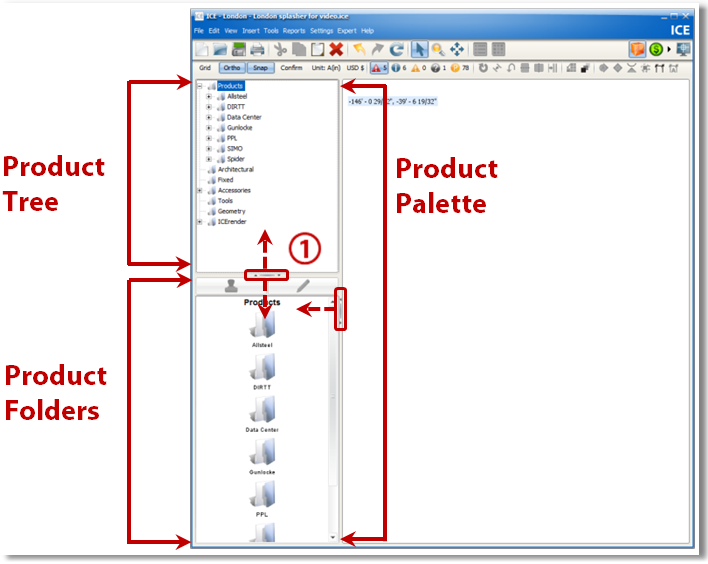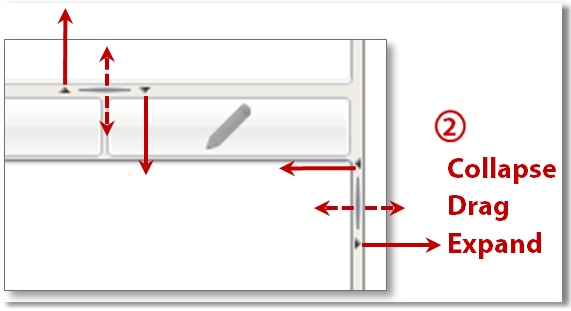Control your ICE workspace by collapsing or expanding the Palette.
Collapsible palettes in ICE:
You can collapse or expand:
•The Product Tree
•The Product Folders
or
•The Product Palette entirely.
What's in it for you:
•More room in the 2D drawing area to work on larger layouts or make edits to an existing layout.
•Cleaner interface for presentations.
•Smoother navigation of the Product Tree or Folders, especially when using larger catalogs with complex folder structures.
How to collapse Palettes:
1.Locate the arrow bars in the middle on the right side of the Product Palette.
2.Click the small black arrows to collapse or expand sections of the Product Palette. |
|