In ICE 2D, you can i-Lines by wall, sub-wall, or segment.
•Wall = One Click: To select a wall, click the i-Line once. Once selected, the wall is highlighted yellow.
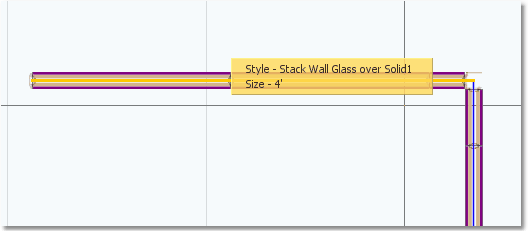
•Sub-wall = Two Clicks: To select a sub-wall, double-click the i-Line. Once selected, the sub-wall is highlighted green.
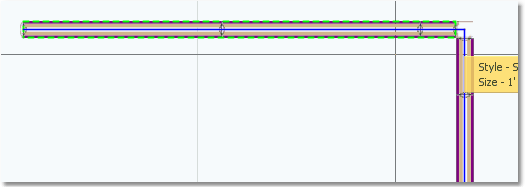
•Segments = Three Clicks: To select a segment, click the i-Line three times. Once selected, the segment is highlighted red.
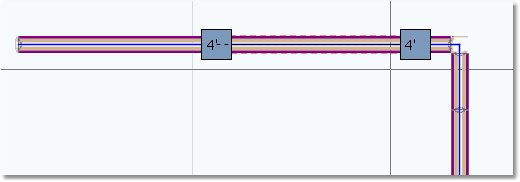
You can also select the segment by clicking on the i-Line once, holding down the CTRL key, and clicking on the i-Line again.