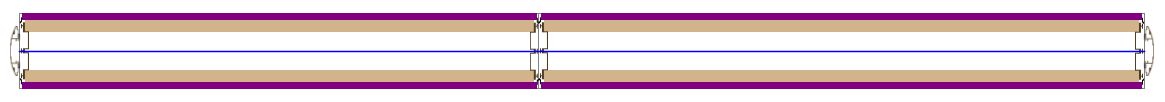After you draw a wall, you can change it's length.
1.Hover your mouse cursor over either end of the wall until the cross hairs appears.

2.Click and drag your mouse to length or shorten the wall.
Tooltip text appears displaying the new wall length. You also see a preview of the updated wall length.
This example image shows a wall being lengthened:
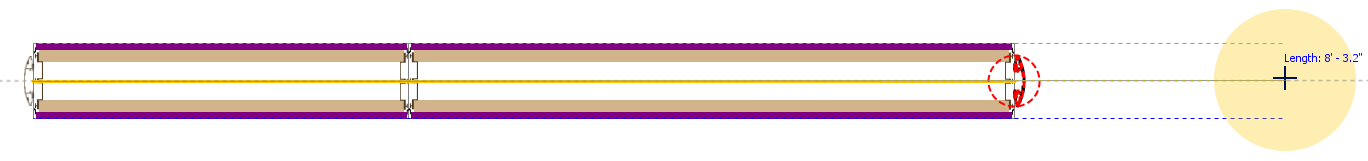
This example image shows a wall being shortened:
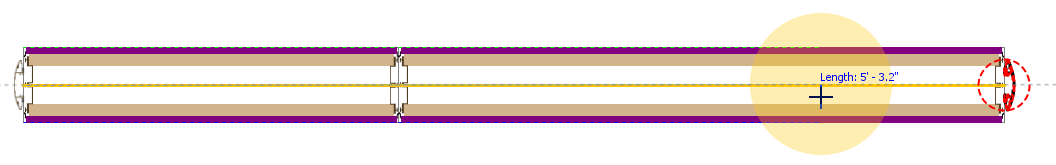
3.When you finish lengthening or shorting the wall, release the mouse button.
The wall appears.
This image shows the shortened wall:

This image shows the lengthened wall: