You can select a wall segment and use the Properties Editor to change the wall to a door. Using this method to place a door allows you to ensure that you place the door exactly where you want it to be.
1.Double-click the wall segment.
When the segment is selected, it is highlighted red.
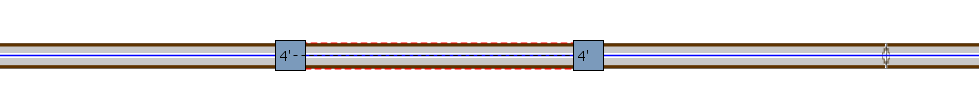
2.Right-click and choose Properties.
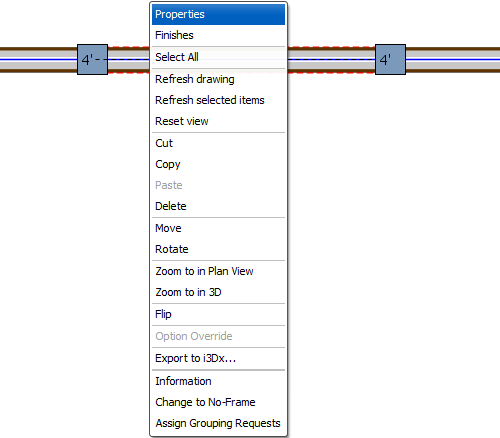
3.Under Select the objects to edit, select Wall Modules.
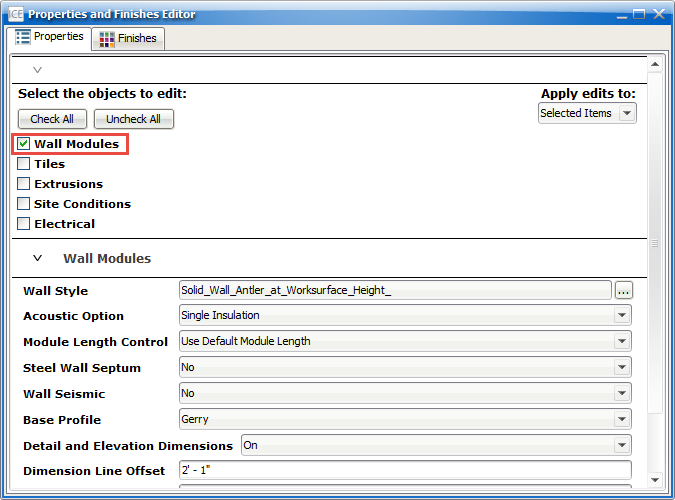
4.Click the ... button beside Wall Style.
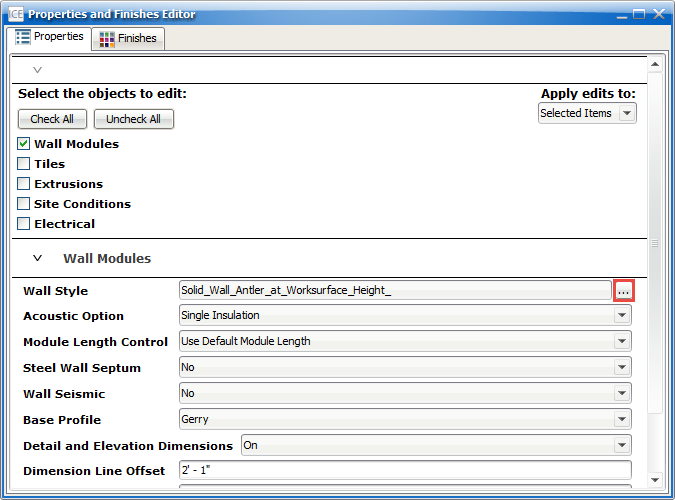
The Modifying Wall Style dialog opens.
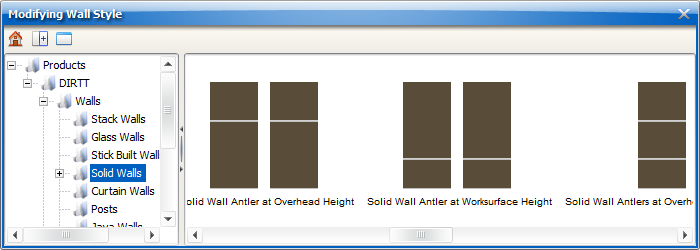
5.Navigate to a door style and select it.
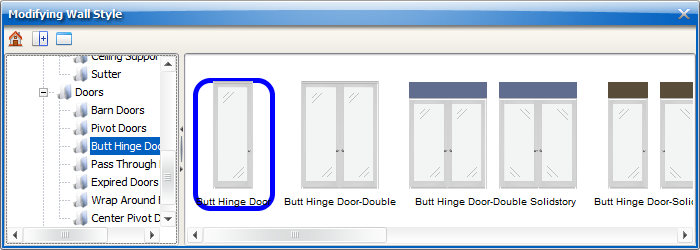
In the Properties Editor and ICE 2D, the door style updates.
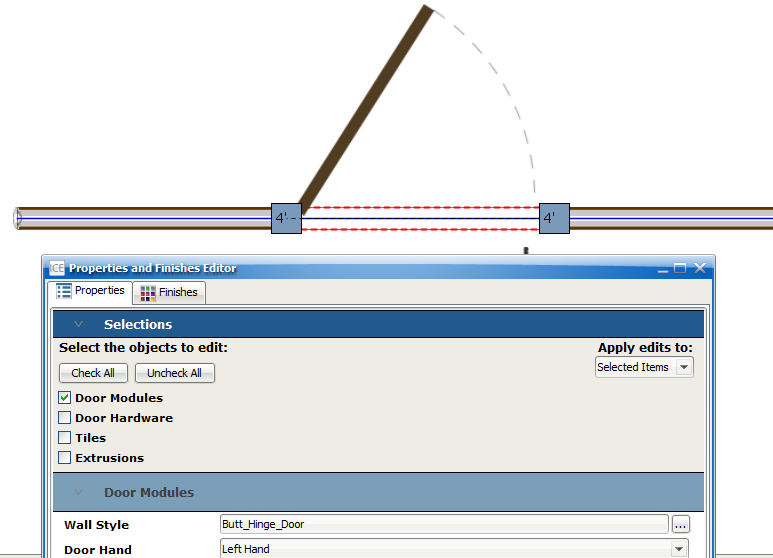
6.If you want to rotate the door, double-click on it, and press the period "." or comma key "," on your keyboard.
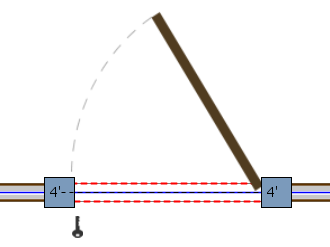
Related Links:
•Inserting Doors and Changing Pivot
Topic last updated on 3/16/2023.