To insert a door:
1.Select a door style from the Product Palette.
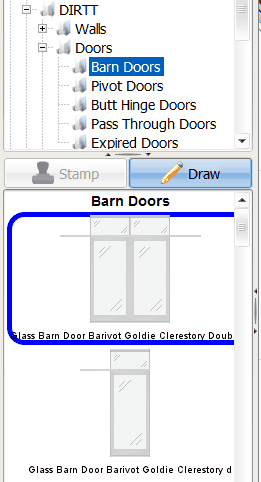
2.The door will appear on the end of the mouse.
3.Click on the DIRTT wall where the door is needed.
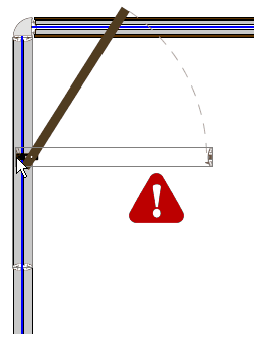
4.Press the Esc key on the keyboard or a right-click on the mouse to un-select the door style that is on the end of the mouse.
The pivot of a door or the Barn Door track can be changed by selecting the segment red and then using the period or comma keys on the keyboard to rotate it.