Door segments can be dragged and dropped to different locations.
To move a door:
1.Select the segment so that it is highlighted red.
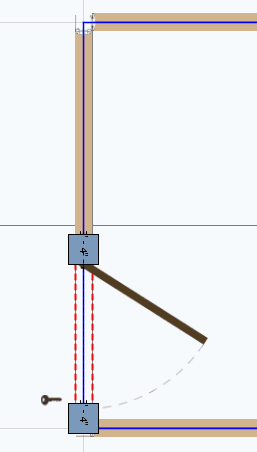
2.When the segment is pulled away a red highlighted segment will pull away from the i-Line.
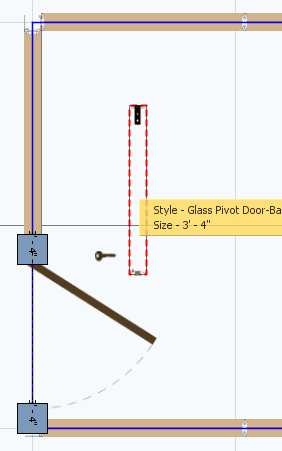
3.Drag the red rectangle to where the segment should be.
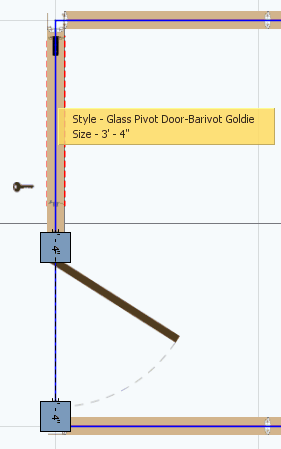
4.The segment will be added at the closet available location.
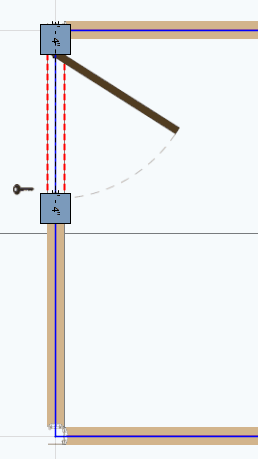
If the segment wasn't selected correctly, the whole wall will move. If the whole wall moves, keep holding the left mouse button down and press the Esc key on the keyboard. The Esc key will un-select the wall and place it exactly back where it came from.
Note: ICE will not allow remainder segments to be dragged and dropped to a new location.