To center a door in a wall run (an office/conference room front for example), it is necessary to have an even number of panels in the wall AFTER the door has been inserted.
At times this may require an adjustment of the Maximum Wall Segment Length to "force" the wall to have an even number.
In the first example, a door has been inserted into a wall and there is only one panel remaining in the run. To "split" that panel into two, the width of the remaining panel must be determined:
NOTE: It is assumed the panels are to be equally sized, so the Wall Configuration for this i-Line must be set to Equal.
1.Highlight the remaining panel in red. Right-click and go to Information (Information can also be accessed from the View pull-down menu.)
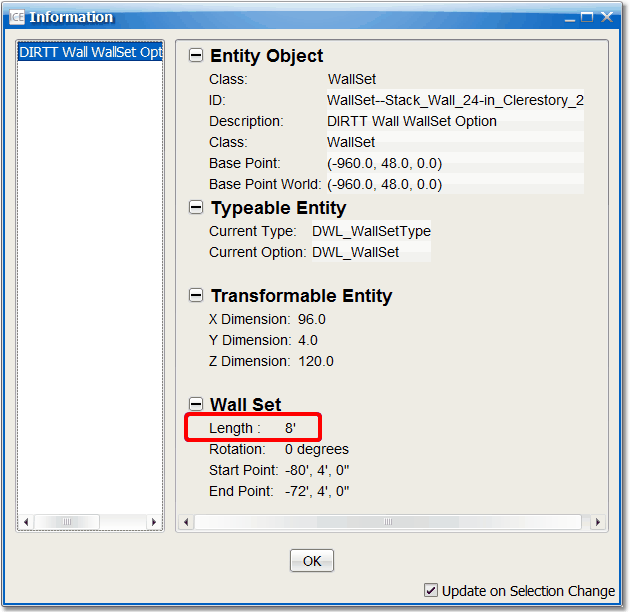
2.Note the actual panel width.
3.Highlight the panel, right-click and go to Properties.
4.Under Wall Modules, change the Max Module Length value to 1" less than the width determined from Information.
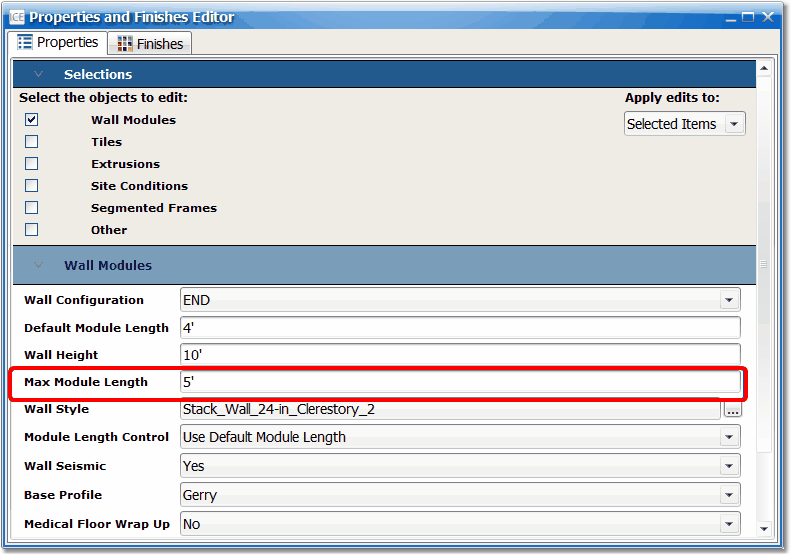
5.If two panels are created but the door is not centered between them, simply highlight the door in red and drag it to the middle.
For walls with multiple panels remaining, the same process applies:
1.Insert the door in the wall.
2.Determine the width of the remaining panels by going to Information.
3.Change the Max Module Length accordingly.
4.Move the door to the center if needed.
If any panel needs to be a specific width (sidelights for example), these widths should be adjusted last.
NOTE: In some cases this may require the Max Wall Segment Length be adjusted again.