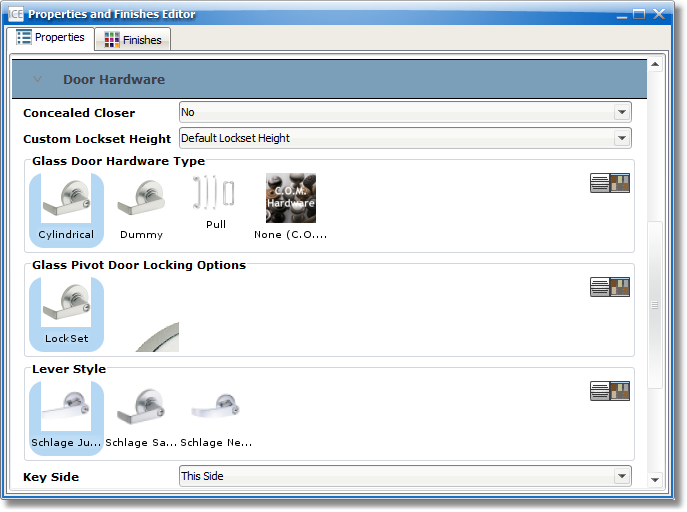Hardware is a property of the door inserted in the plan itself, not a property of the door style.
To change the hardware specification:
1.Highlight the door in red, right-click and select Properties.
2. Check the box next to Door Hardware.
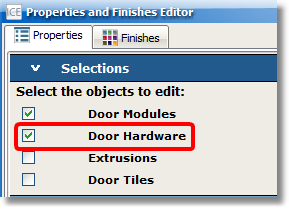
3.Then you can make the changes to Hardware Type, Door Locking Options, Lever Style, Key Side, or Door Stop (if applicable).