When you create Grouping Requests and add products to them, your Grouping Requests impact the freight and pallet count for your ICE file. After you create Grouping Requests and assign products, you can view an updated Pallet Count Estimate that reflects your Grouping Requests.
1.In the Tools menu, choose Get Pallet Count Estimate.
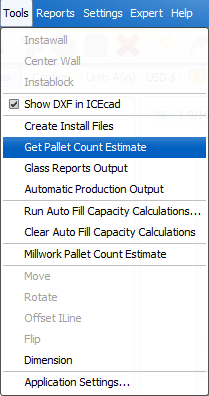
2.In Split Factory, choose the preferred factory.
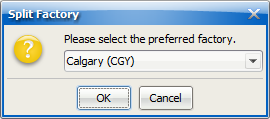
The Pallet Count Estimate opens, displaying the Pallet Count for your preferred factory by Grouping Request.
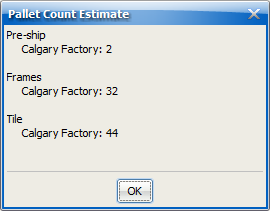
Related Links:
•Step One: Creating Grouping Requests
•Step Two: Adding Products to Groups in Grouping Requests