1.In ICE 2D plan view, select the products or areas that you want to add to Grouping Requests.
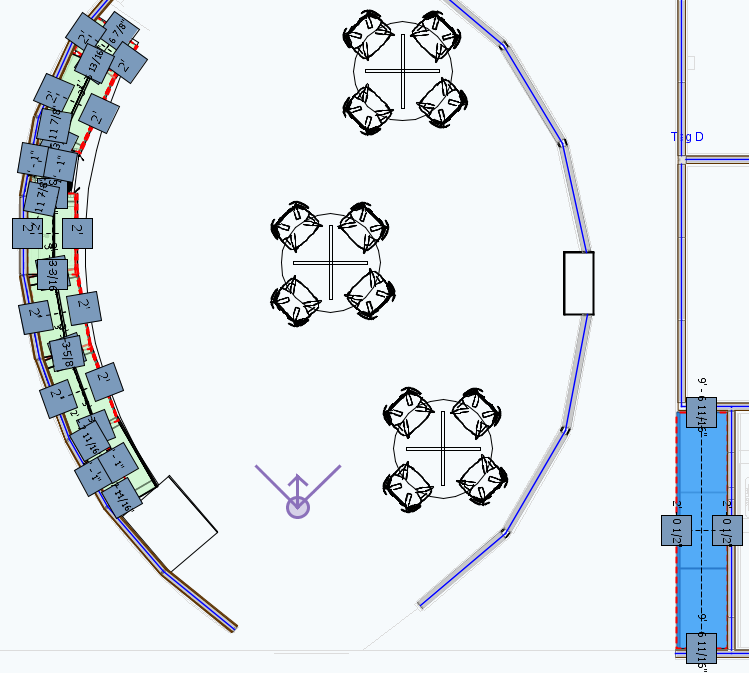
2.Right-click, and choose Assign Grouping Requests.
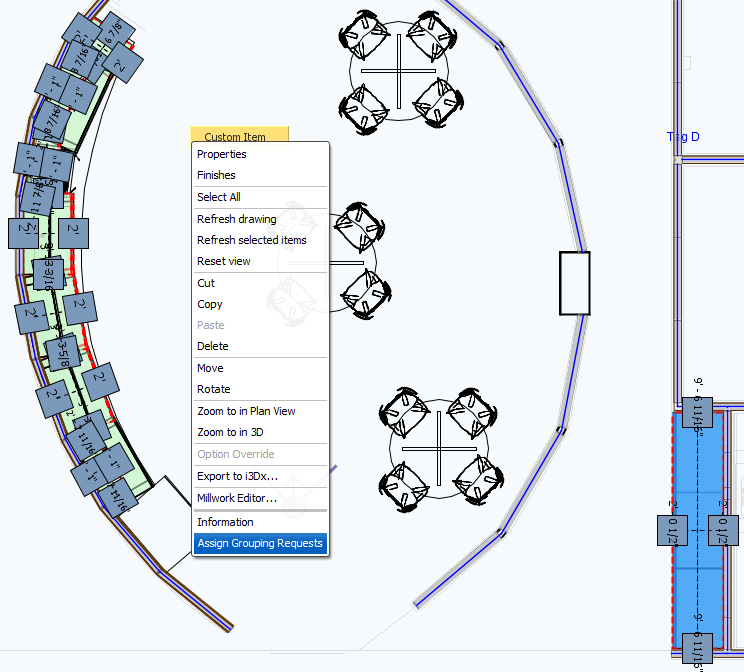
Grouping Requests opens, showing only the selected product(s).
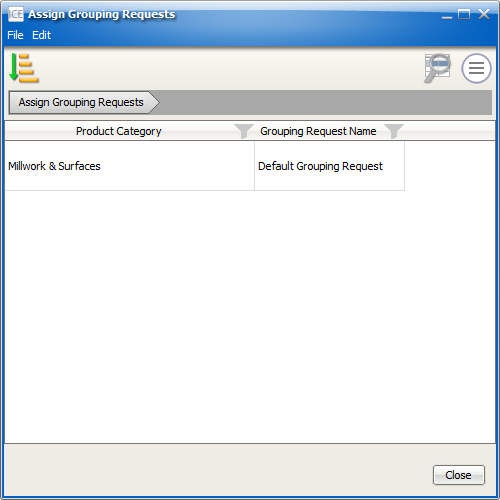
3.To assign product to a Grouping Request, click the Product Category.
4.Right-click, point to Set to, and click the Grouping Request.
In this example image we click on the Casework Grouping Request:
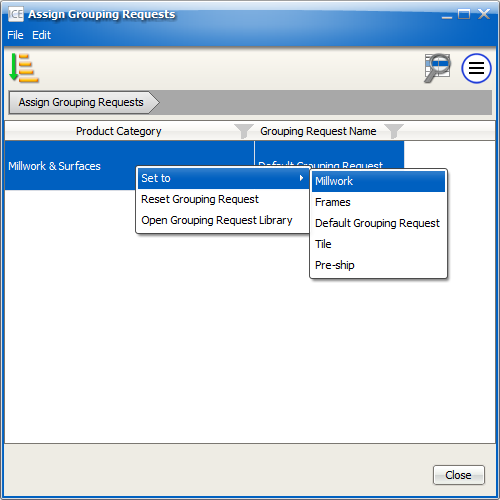
The Grouping Request Name updates to your chosen Grouping Requests.
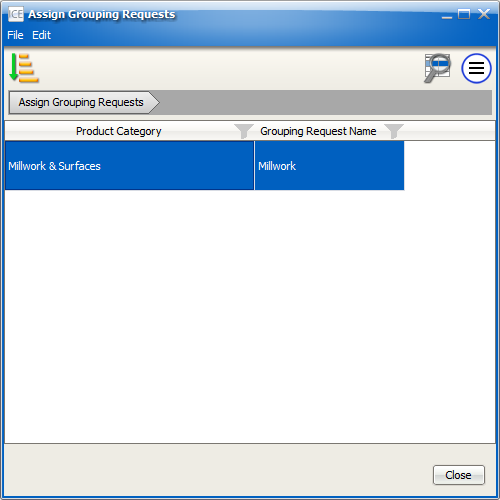
5.If you are finished assigning products to Grouping Requests, click Close.
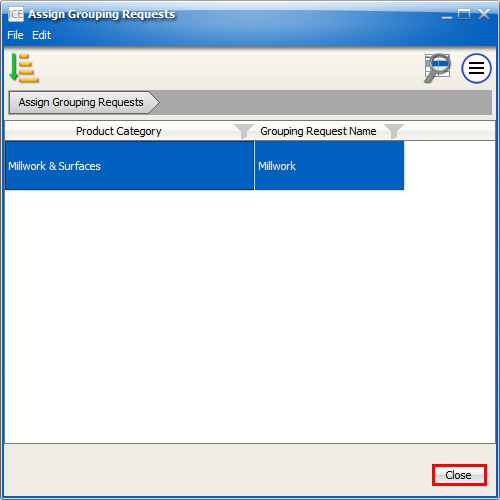
Related Links: