When a Casework Component is selected, there are gray grips that indicate the length and width. Use the grips to change the dimensions of the Casework.
To use Grips:
1.Select the Casework component in the 2D plan view.
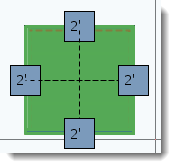
2.Click and hold on one of the grips to drag this component to the desired size.
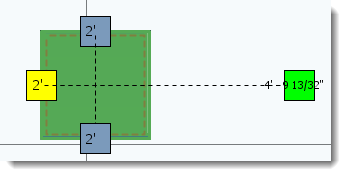
Using confirm with grips:
1.Turn Confirm on in the 2D plan view.
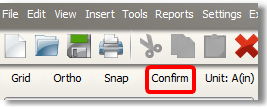
2.Select the Casework component in the 2D plan view.
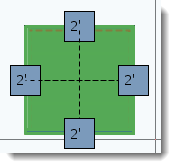
3.Click and hold on one of the grips and drag this component to the desired size.
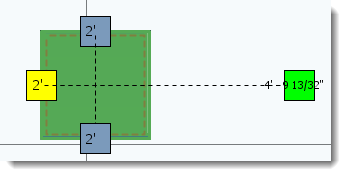
4.In pop up screen, enter the exact size required size for the Casework component.
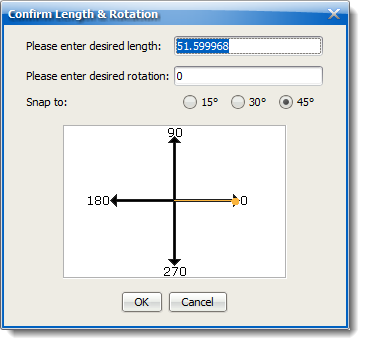
NOTE: There are constraints on the size that units are able to be built. Some of the components are not able to exceed specific sizes as they would need additional support. For assistance, contact the DIRTT Casework Team at dirttcaseworkpricing@dirtt.net.