Changing the dimensions of a cabinet is accessed through the Properties Editor. There are constraints on the size that units are able to be built. Some of the components are not able to exceed specific sizes as they would need additional support. For cabinets that exceed the dimensions of the Idea Starters, contact the DIRTT Casework Team at dirttcaseworkpricing@dirtt.net.
Also see Using Grips for additional ways to change dimensions of a cabinet.
To use the Properties Editor for changing dimensions:
1.Highlight the Casework component in the 2D plan view.
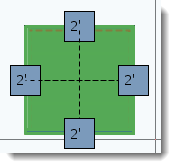
2.Right-click and select Properties.
3.Check the box next to 4-Sided iCube under Select the objects to edit.
4.Enter in the desired Width, Depth, and Height.
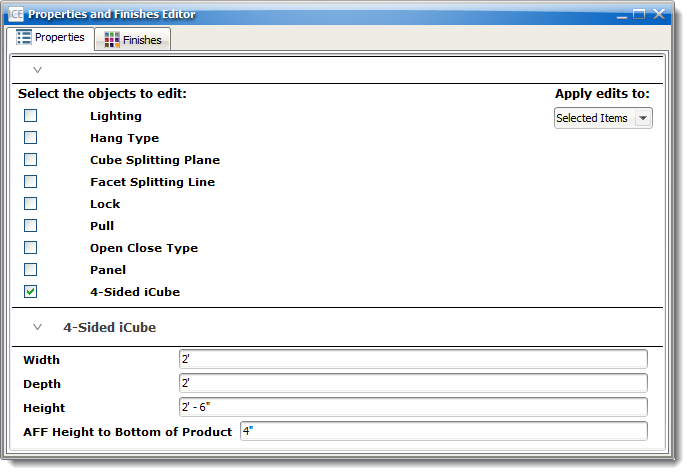
5.Press the Enter key after making a change for it to take effect.