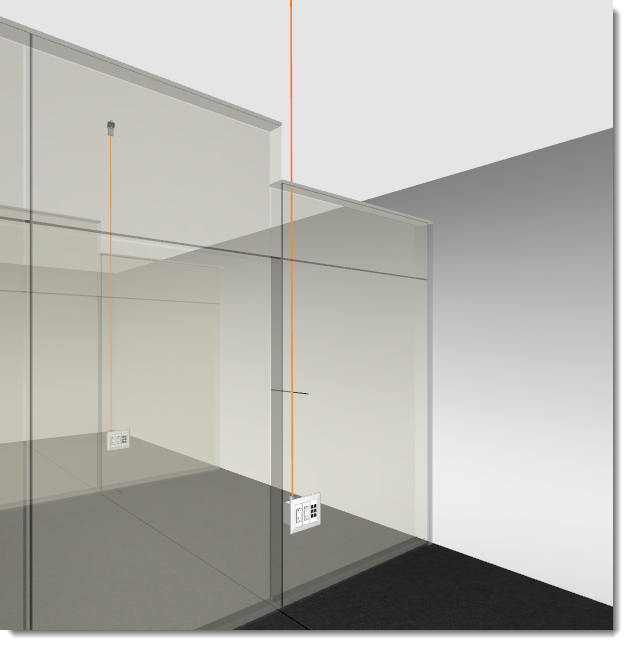Transparency can be adjusted in all wall types.
To change the transparency:
1.Press CTRL + L or select the Layers icon from the tool bar to open the Layers menu.
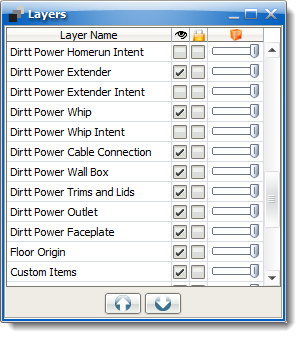
2.Move the slide bar to the left for DIRTT Walls, Segments and Architectural walls.
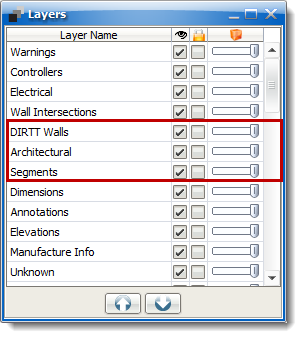
NOTE: Do not turn the layers completely off or they will become invisible.
TIP: Adjusting the layer slightly below half will allow the outline of the wall to be seen and the electrical products to show within the wall.