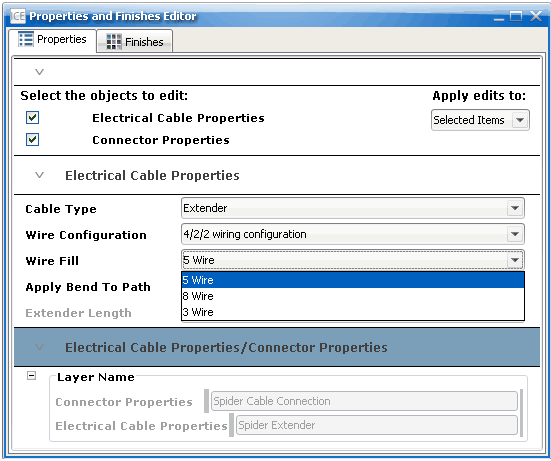By default ICE will wire to a 5 wire solution. If a 3 or 8 wire solution is required use the Properties Editor to change the Wire Fill.
To change the Wire Fill:
1.Box select the cables.
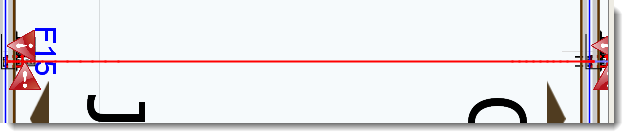
2.Right-click and select Properties.
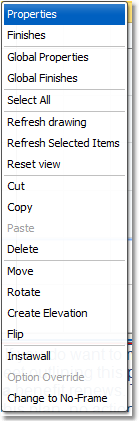
3.Check the box Electrical Cable Properties.
4.From the drop-down menu of Wire Fill, select the desired size.