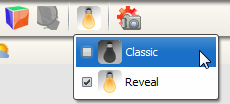Reveal a Classic Way to Use ICE Better. Know when to use the Classic and Reveal 3D Styles.
What's in it for you:
•Use your time more efficiently by employing the right 3D Style at the right time •Avoid longer solving times with every layout change you make •Quickly determine proper lighting for renderings
When to use Classic:
•Use Classic for every phase of your project EXCEPT when you are presenting or creating a rendering •Edit away when in this mode
When to use Reveal:
•During presentations •Use Reveal as a guide when setting up a rendering, to ensure your layout's lighting is adequately spaced before rendering •Helps you locate misplaced lighting before you render
Advanced ICEtip: Quickly clicking the light bulb icon will instantly switch between Reveal and Classic styles. |
|