Here is some information about what parts are needed to add to your DIRTT wall styles to allow for furniture to hang off the walls. Our Antler pieces are what the cantilever arm goes into and then a Fat Madonna piece is needed inside the frame for extra support. Dimensional information for the DIRTT Cantilever arm:
•The top supporting Antler for the cantilever needs to be 142.4mm (5.6") from the top of the work-surface (on a 28.5mm/1.125" thick work-surface) at its nominal height (29" for DIRTT). This offset allows the cantilever to adjust up 6" and down 4".
•When using a cantilever, it is best that any above work-surface electrical be mounted at least 7" from the top of the work-surface at its nominal height. This allows the full range of height adjustment without obstructing the electrical. Below work-surface electrical should be mounted at least 7" down from the underside of the work-surface, again for the same reasons. (Both of these dimensions 7" and 7" are from the edge of the electrical to the face of the work-surface.) The cantilever requires either another Antler 15.125" (on center) below the upper one or a Fat Madonna at the same offset below. The cantilever comes with brackets to accommodate either condition.
To design a style with Antlers and a Fat Madonna in ICE: (For this example we will use the Solid Wall Antlers at Overhead and Work surface style found in the Solid Wall folder.)
1.Edit this style selecting the wall symbol, then right-click and select Edit Style.
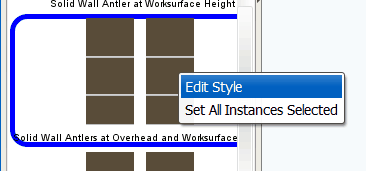
2.Select the Tool menu and check Show Hidden Extrusion.
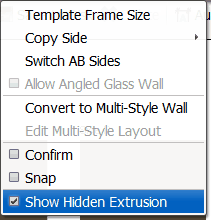
3.Drag the Antler up until a hidden extrusion appears shown as black and white striped line below - This is a Fat Madonna.
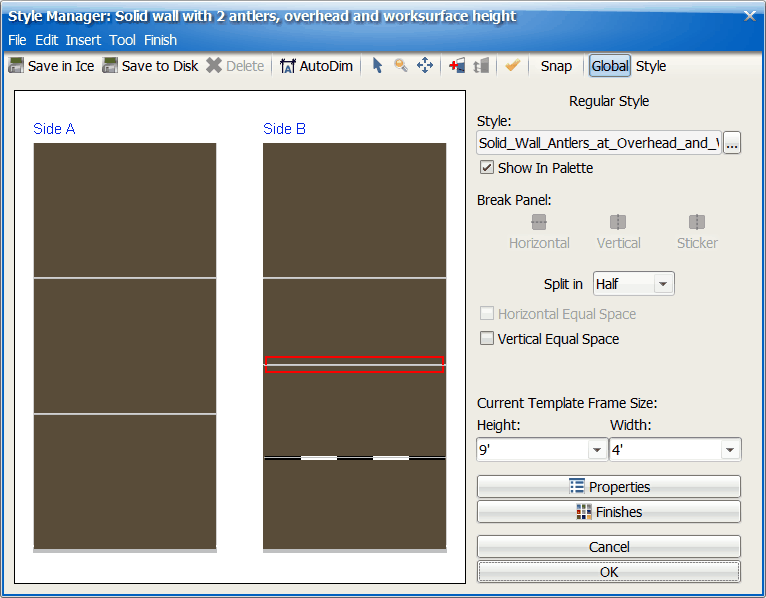
4.Select the Fat Madonna and edit the properties.
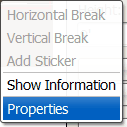
5.Change the False statement of the User Controlled selection to True.
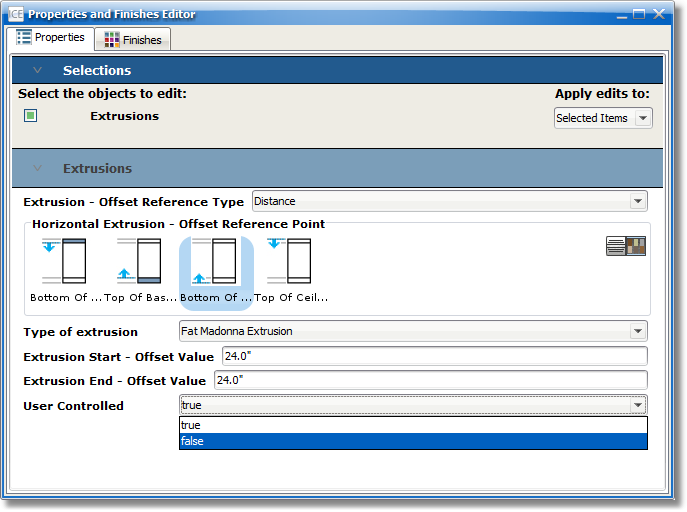
6.The Fat Madonna is now a blue and white striped line indicating User Control; you can now edit the position of the Fat Madonna.
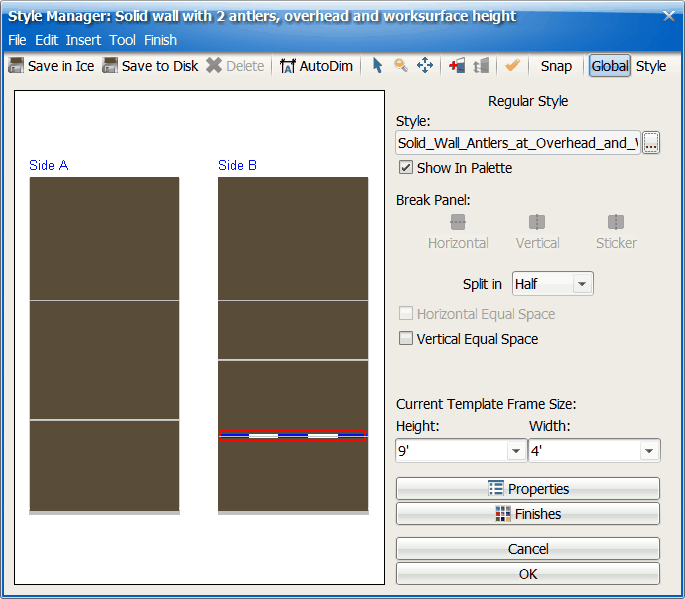
7.Select the Fat Madonna and edit the properties. Change the vertical location using the following mathematical formula.
Underside of work-surface height - 4.475" - 15.125" = Fat Madonna height to support the bottom leg of the DIRTT cantilever bracket (in lieu of another Antler).
So if we know the top finished dimension AFF of the work-surface and we know the top thickness we can determine the underside of work-surface dimension quite easily.
So if the top has a thickness of 1.125 (1 1/8") and the top of the work-surface is to be set at 29" AFF; the underside of the top would be 27.875" and thus the following formula would apply. 27.875" - 4.475" - 15.125"=8.275"
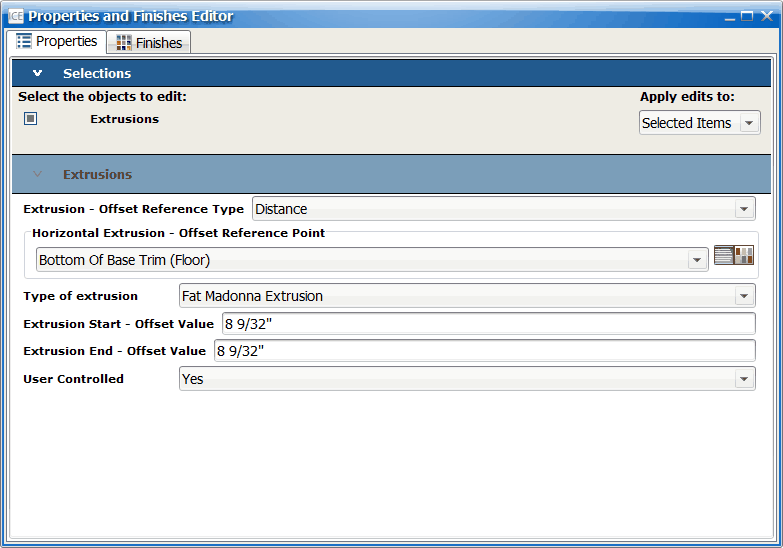
8.The finished results. Fat Madonna is now in position to support the bottom leg of the Cantilever bracket.
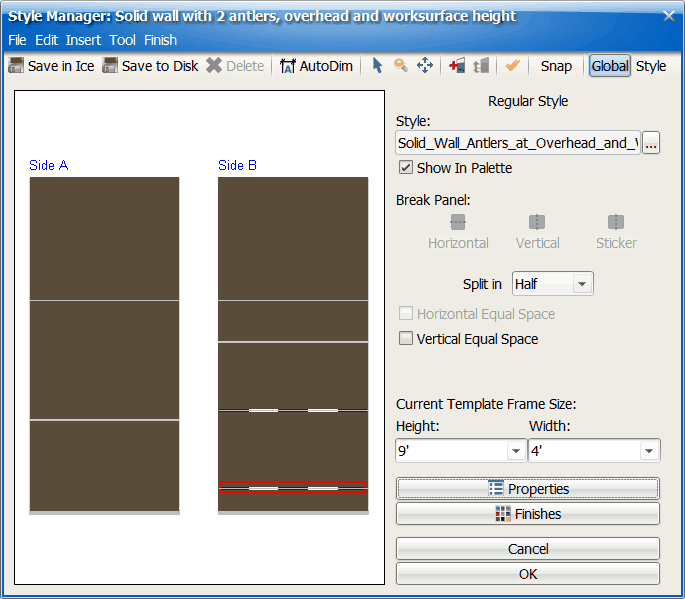
9.Now select the Antler the Cantilever is intended to hang from and set it's height at 4.475" from the underside of the work-surface.
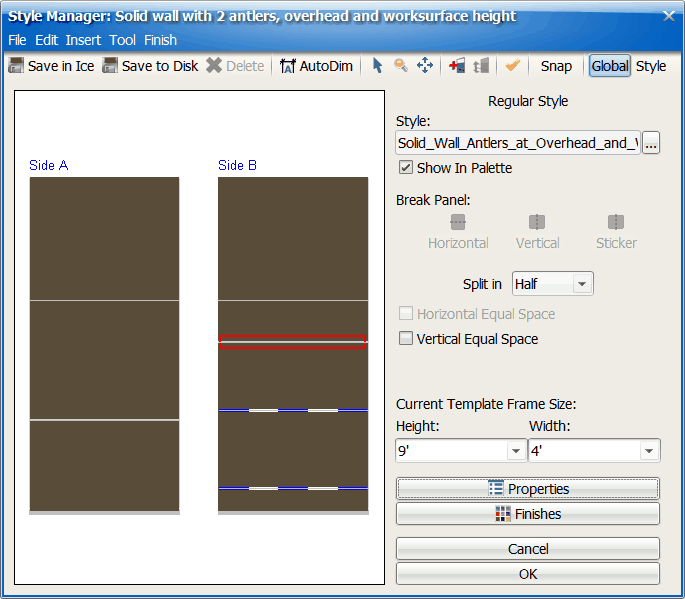
10. If a finished top dimension of 29" is desired the mounting height for the top support Antler would be 23.4" based on the formula; Height of top of work-surface - top thickness - 4.475".
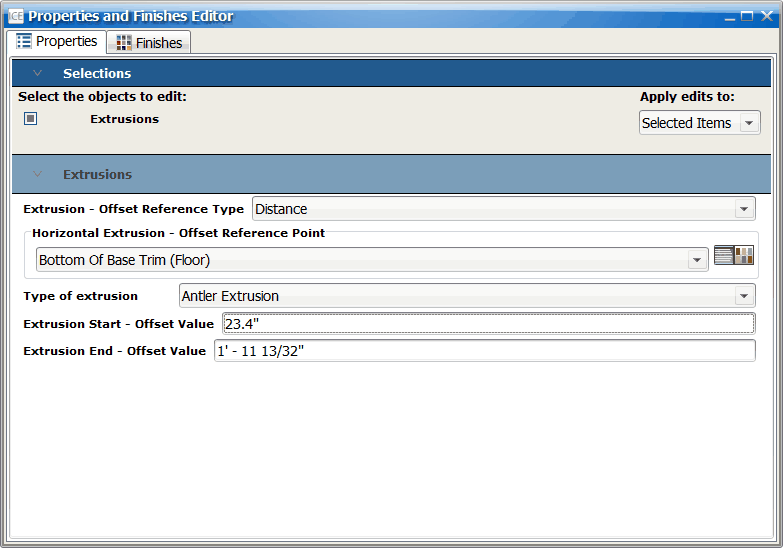
11. The finished results.
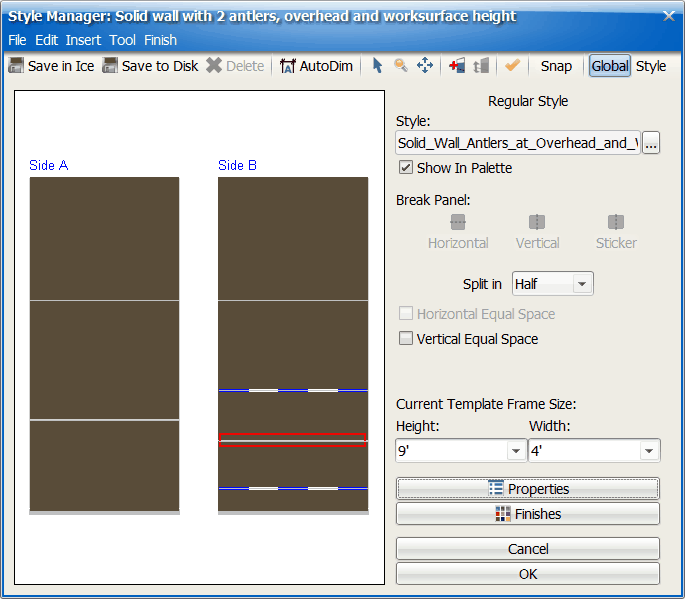
12. Adjust the Antler height for the overheads (depending on the make/model of overhead).
13. Repeat steps on opposite side of the wall (if applicable).
14. Save in ICE.