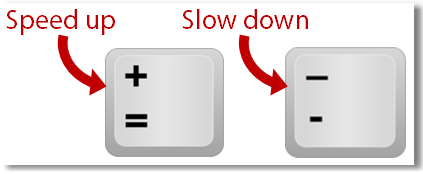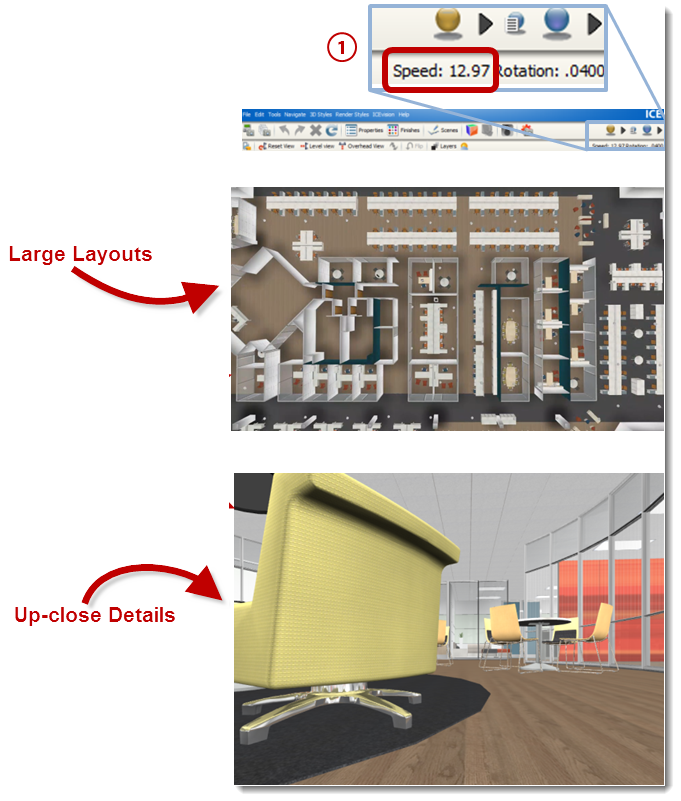Use keyboard shortcuts to adjust your speed in ICE 3D.
Getting Started:
Use the '+' and '-' keys to adjust your movement speed in ICE 3D.
Try it out:
1.While in the 3D window, tap or hold the '+' key to speed up in ICE 3D. Tap or hold the '-' key to slow down in ICE 3D. Your current speed is shown in the upper right corner of the 3D window.
Tips:
•Use a higher speed to travel faster in larger layouts. •Use a lower speed when exploring up-close details of your model. •The maximum speed in ICE is 54.17, the minimum speed is 0.11. •You can adjust speeds while in motion. •These keys do not affect rotation speed. |
|