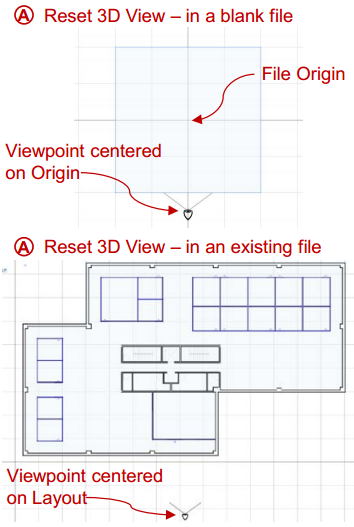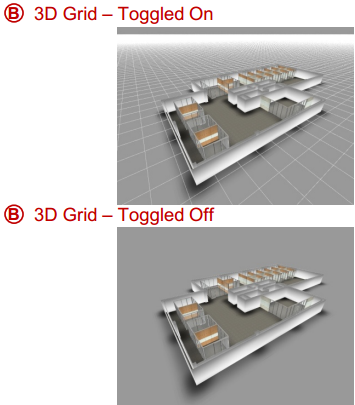Take control of your 3D space with these helpful keyboard shortcuts.
What are we talking about:
Here are two more keyboard shortcuts that affect the 3D experience and help users navigate the 3D space.
What's in it for you:
•Quickly go back to your starting point in 3D if you lose your orientation •Toggle the grid on/off in the 3D window so it's only there when you need it
How you do it:
A.Reset 3D View •Press the Hot Key '0' (that's a zero, not an 'O') while in the 3D window. This takes you back to the 3D starting point, the view you had when you first opened the 3D window. B.Toggle 3D Grid on/off •Press the Hot Key 'C' while in the 3D window to toggle the grid on or off.
Tips on when to use them:
A.Reset 3D View •If you ever lose your orientation while exploring the layout in 3D •At the end of a presentation or ICEvision, to bring the viewer back to the beginning B.Toggle 3D Grid on/off •Grid 'on' - Can be useful when drawing or laying out items. This visual reference of the grid in the 3D space helps you keep track of where you are, especially height-wise. •Grid 'on' - in conjunction with the Grid Spacing command (where you specify the grid size) can be helpful as a planning tool in 3D. •Grid 'off' - To minimize "screen clutter" the grid can be off most other times, especially during presentations, when creating bookmarks or fly-throughs, or while setting up renderings. |
|