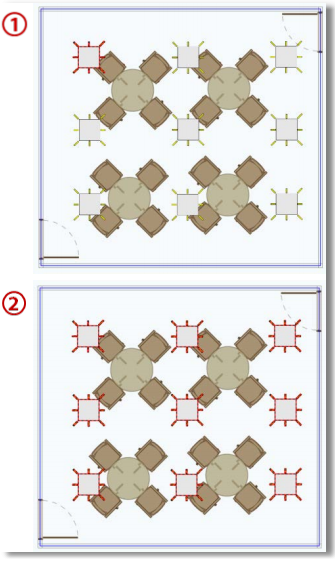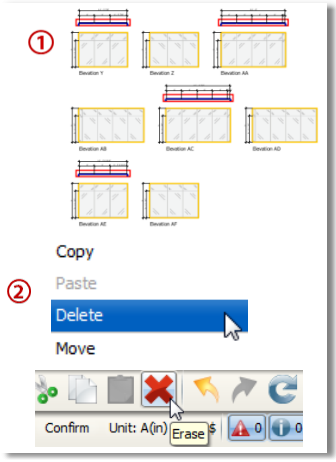Pick only what you need from your layout with the "Alt" key.
Getting Started:
1.Select any component (user light, custom object, wall etc.) in your layout.
2.Hold down the "Alt" key and box select the entire layout to highlight only the components you selected above.
For example, if you select a ceiling light, after box selecting your layout while holding the "Alt" key all of the ceiling lights will be selected. All other components in your layout will NOT be selected.
What's in it For You:
•Easily select sets of components in ICE to control your layout better. Once selected, you can edit, delete or move them as a set.
•You can select an entire component set (like user lights) without affecting the other components in your layout.
•Save time by avoiding individually selecting every component and improve your ability to adjust properties and finishes within ICE.
Advanced ICE tip: Selecting Elevations and Plan Details
1.To select (and delete) elevations and plan details together in ICE, hold down the "Alt" key and box select all elevations and plan details.
2.When the elevations and plans are selected, right-click and select "delete" from the drop-down menu or use the X icon on the tool bar. |
|