The Plumbing Chase Post and Plumbing Chase Split Post are part of DIRTT's in-line plumbing Solution. For more information, see Plumbing Chase Post.
Use the Plumbing Chase Post in full-height, non-stacking face mount wall conditions. It accommodates plumbing vent stacks and provides a structural element that helps control normal wall deflection. The Plumbing Chase Post is only required when you will be hanging Millwork and/or sinks off of the Antlers. The Plumbing Chase Split post also provides a space for plumbing and hardware within a wall spanning a vent stack. It is designed to be lighter and uses less material than the full-height Plumbing Chase Post solution. Specify the Plumbing Chase Split Post for all instances of in-line plumbing in walls.
The Plumbing Chase Post is now available in ICE. To specify a Plumbing Chase Post, go to the DIRTT/Walls/Posts folder in the Product Palette. The Plumbing Chase Split Post is not available in ICE. To specify a Plumbing Chase Split Post, add a Plumbing Chase Post to your ICE file. Then, tag the post and add a Non-visible Item Note that calls out the tag, the Plumbing Chase Split Post, and the part number. Finally, send your ICE file to Info for approval to pass deflection.
Notes:
•If you require a Plumbing Chase Post that is wider than 10" and taller than 10', send your request to Info at info@dirtt.net for review, approval, and pricing.
•All Plumbing Chase Split Posts require Info approval (regardless of size). If you require a Plumbing Chase Split Post, contact Info at info@dirtt.net for approval.
How to Specify Plumbing Chase Posts in ICE
1.Draw a full-height, non-stacking face mount wall.
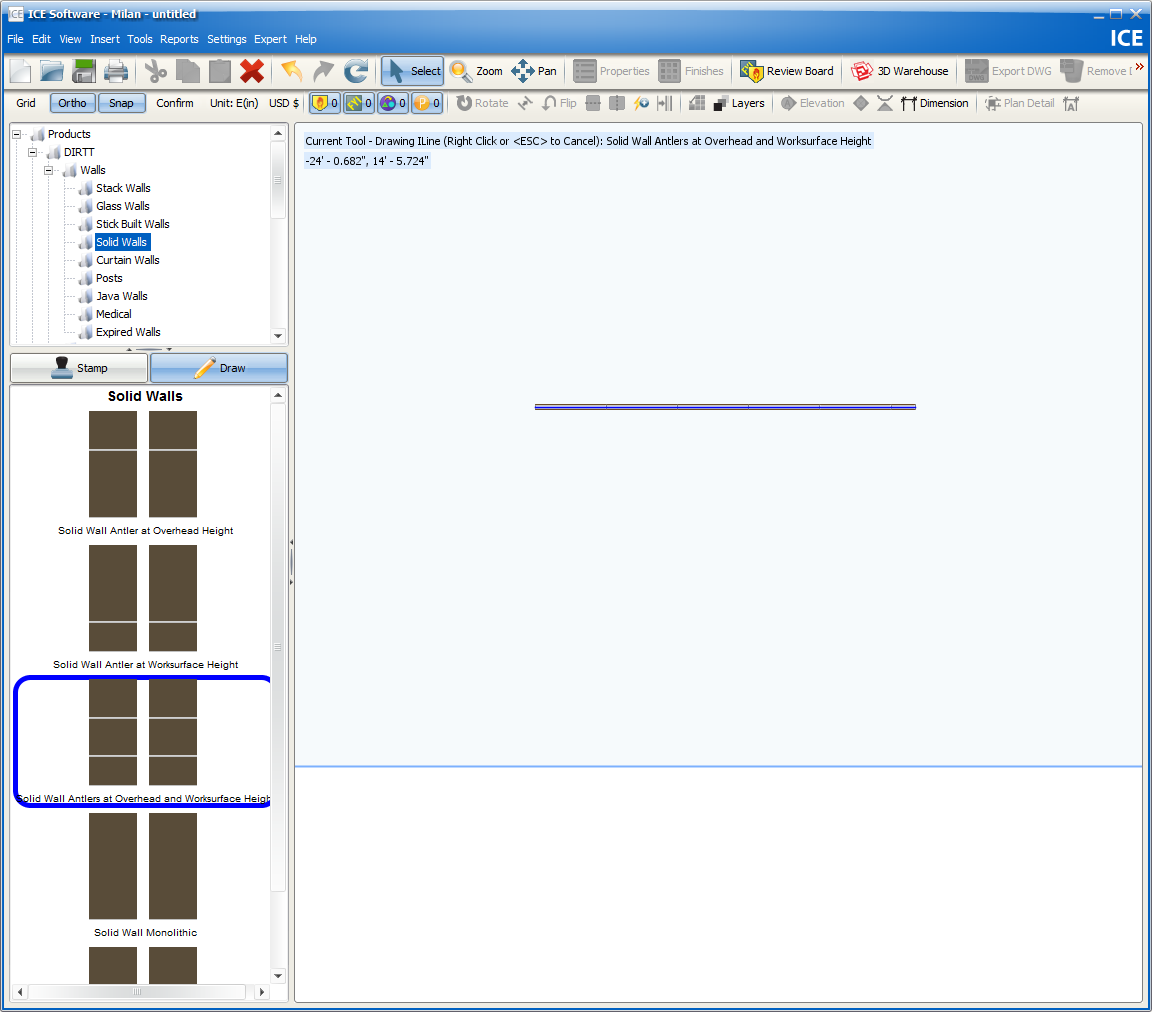
2.Go to the DIRTT/Walls/Posts folder in the Product Palette, and select Plumbing Chase Post.
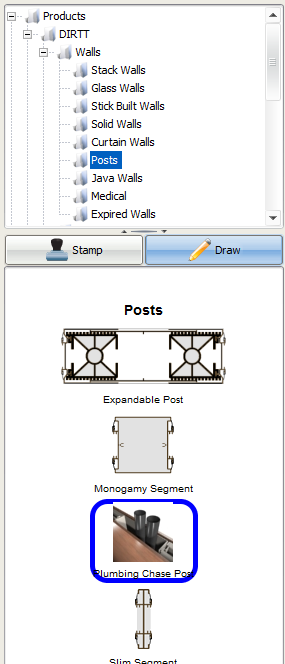
3.Place the Plumbing Chase Post into the wall so that there is a full-height, non-stacking face mount wall condition on either side of it.
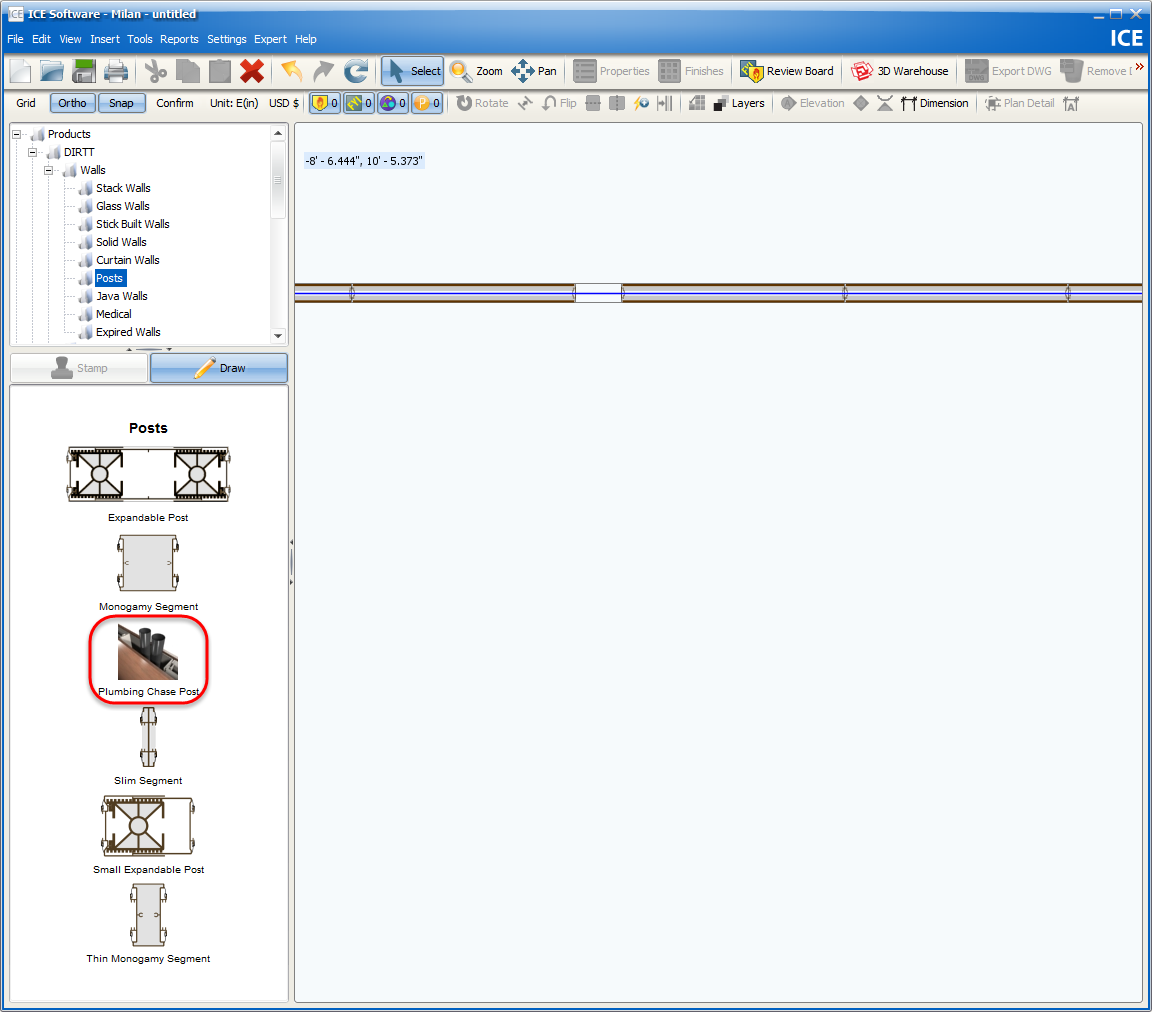
Notes:
•You must merge solid tiles across the open chase.
•Notification 434 will appear if Plumbing Chase Post is placed within incompatible wall conditions. Plumbing Chase Posts can only be placed between two full-height, non-stacking face mount walls.
•Plumbing Chase Posts cannot be placed next to wall segments that include steel septums. Notification 435 will appear if Plumbing Chase Posts are placed in these conditions.
•The maximum plumbing pipe dimension that will fit inside the typical 6" Plumbing Chase post is 2" outside diameter.
How to Specify Plumbing Chase Split Posts in ICE
1.Follow steps 1-3 above to add a Plumbing Chase Post.
2.Select the Plumbing Chase Post, and right-click to open the Properties Editor.
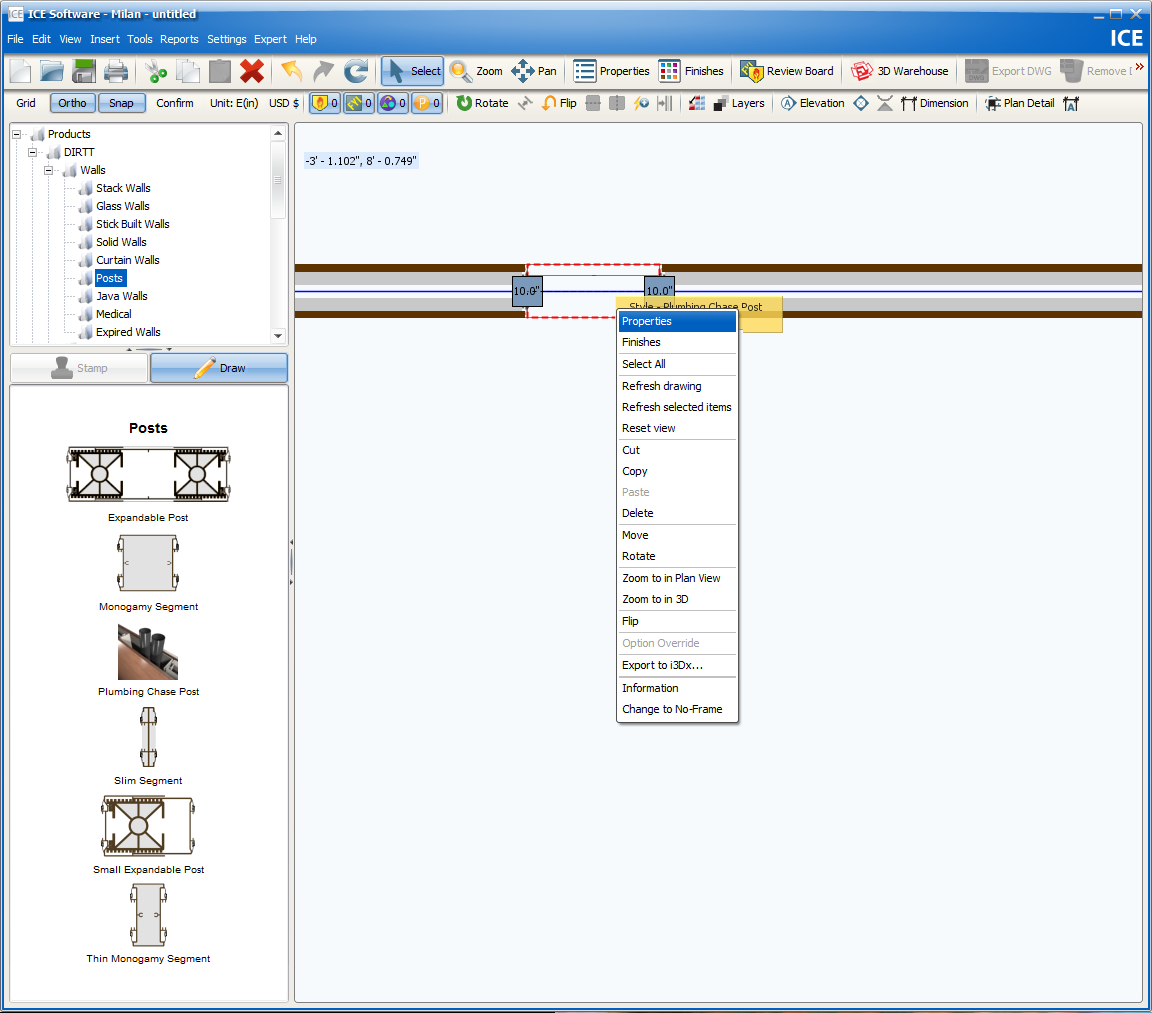
3.Tag the Plumbing Chase post. In this example, Tag A has been entered in the Tag field.
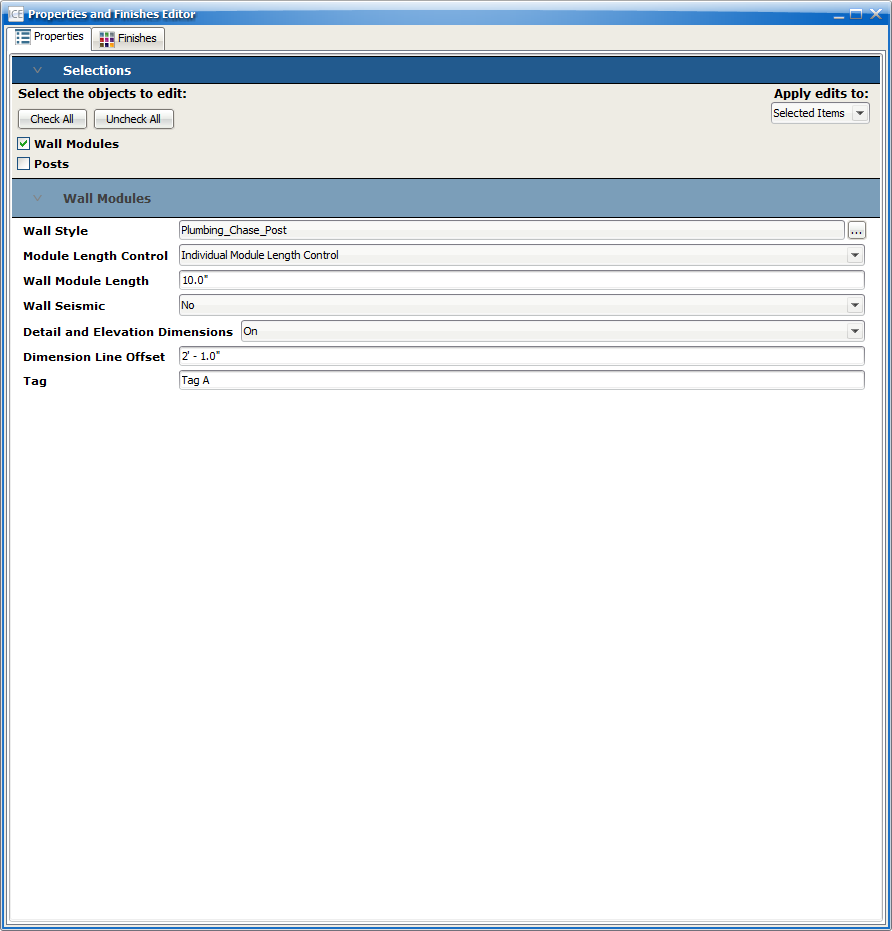
4.Go to DIRTT/Non-visible Items/Custom and select the DIRTT Non-visible Custom Item to add an Order Engineering Non-visible Item Note. Enter the following Information in the Add Non-visible Item dialog:
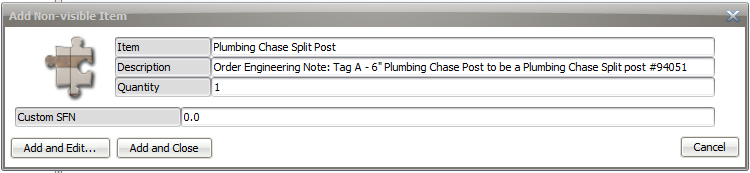
Item: Plumbing Chase Split Post
Description: Order Engineering Note: Tag A - Plumbing Chase Post to be changed to Mechanical Chase Post.
Quantity: Quantity in ICE
5.In the Non-visible Items dialog, confirm that the Plumbing Chase Post has been specified and tagged correctly.
Notes:
•See the Plumbing Chase Post notes above.