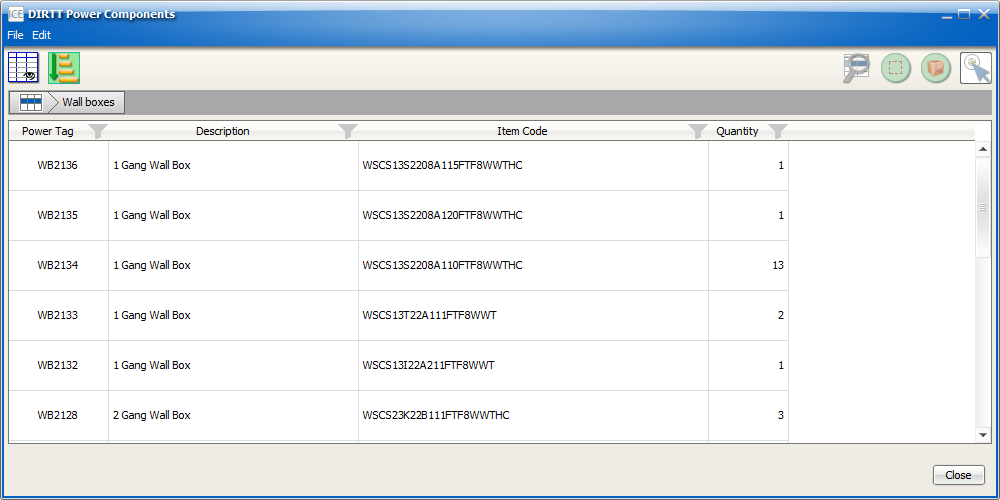In dynamic views, you can specify the Sort Order for each column (Ascending or Descending).
1.In the dynamic view, click the Sort button.
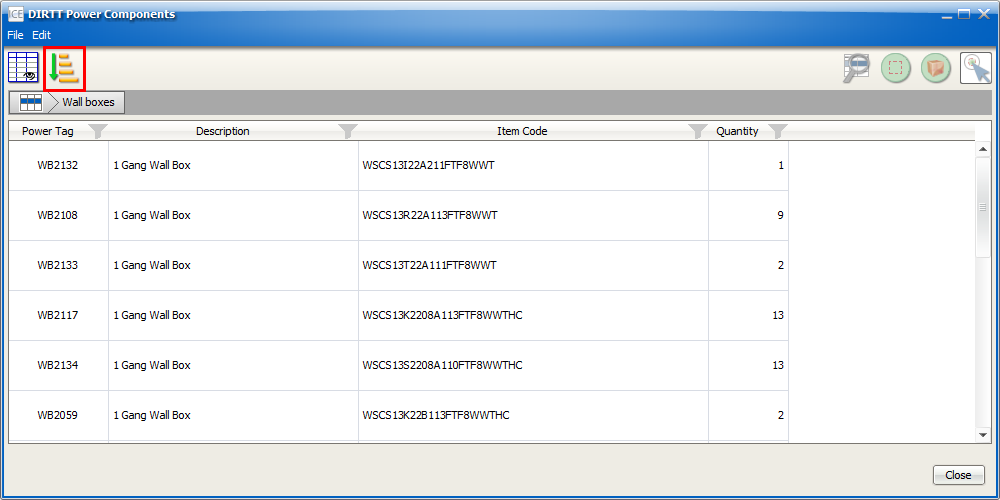
The Sort dialog box opens.
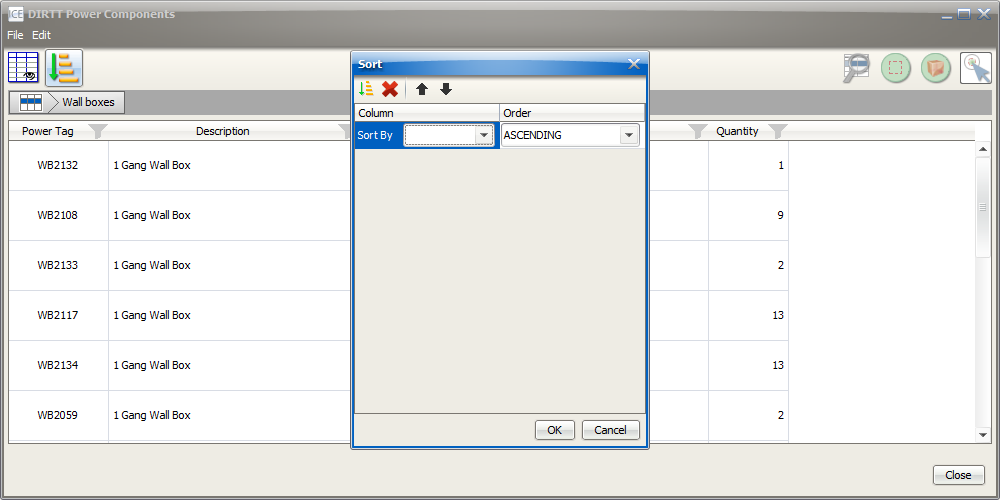
2.In the Column menu, choose a column to sort.
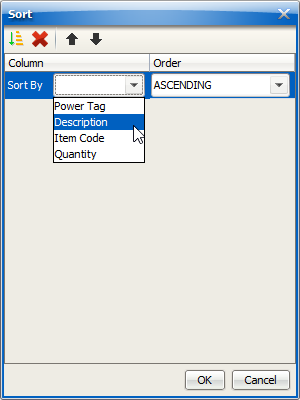
3.In the Order menu, choose Ascending (A-Z) or Descending (Z-A).
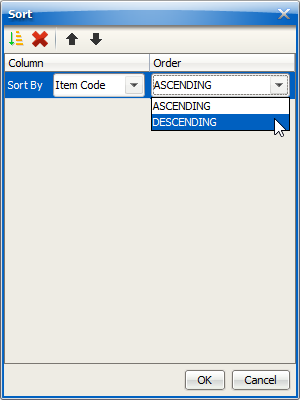
4.If you want to add sorting criteria for other columns, click the Sort icon.
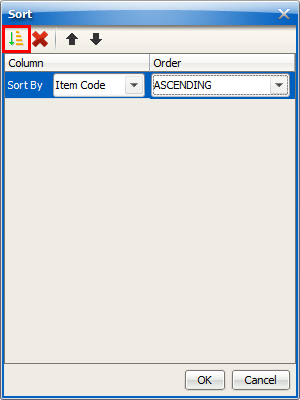
A new sort row appears.
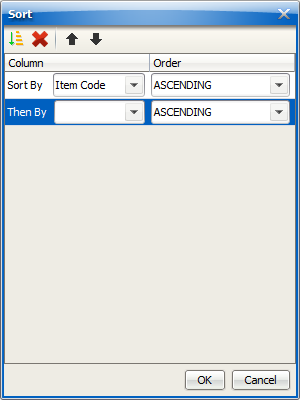
5.To sort another column, repeat steps 2-3.
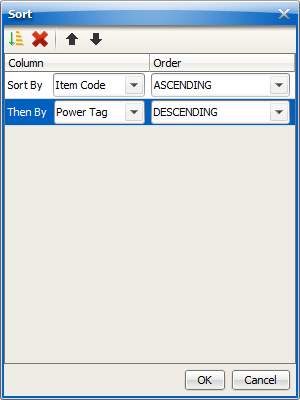
6.If you want to change the sort priority, select the sort criteria that you want to move.
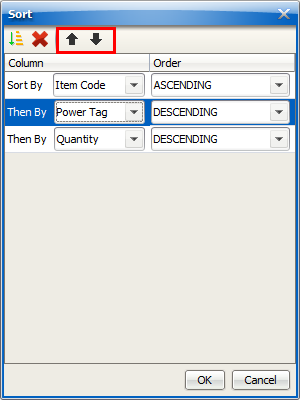
7.Click the up and down arrows.
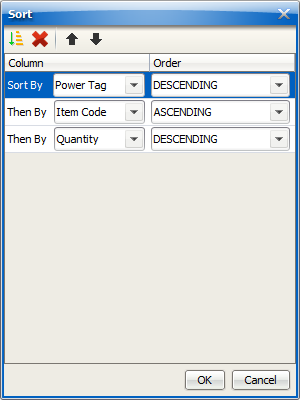
8.To apply sorting criteria, click OK.
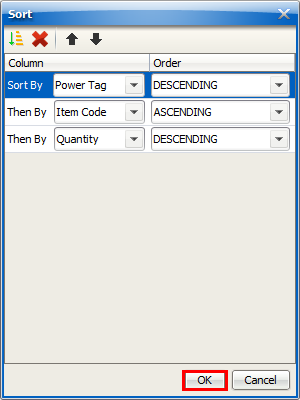
The Sort button turns greens and your sorting criteria is apply to your current view in the dynamic view.