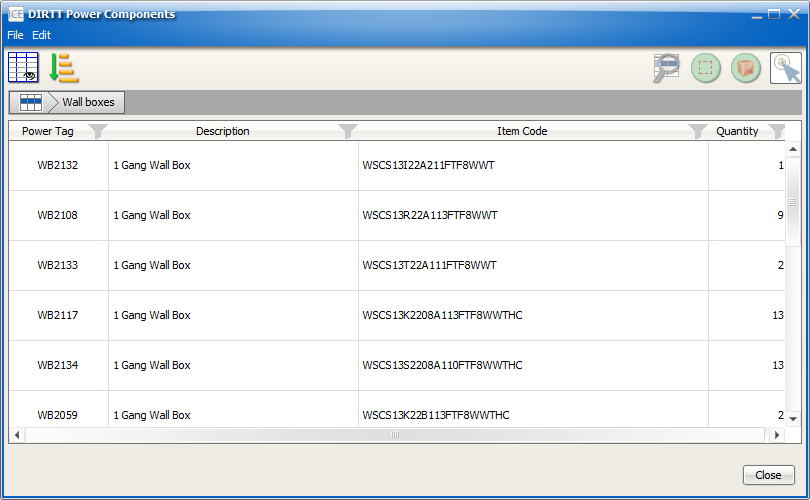You can reset your view in a dynamic view, returning it to the standard view. When you reset a view, you only reset your current view and not all views. For example, if you customize a detail view, and then Reset View, the dynamic view only resets that view.
1.In to the Edit menu, choose Reset View.
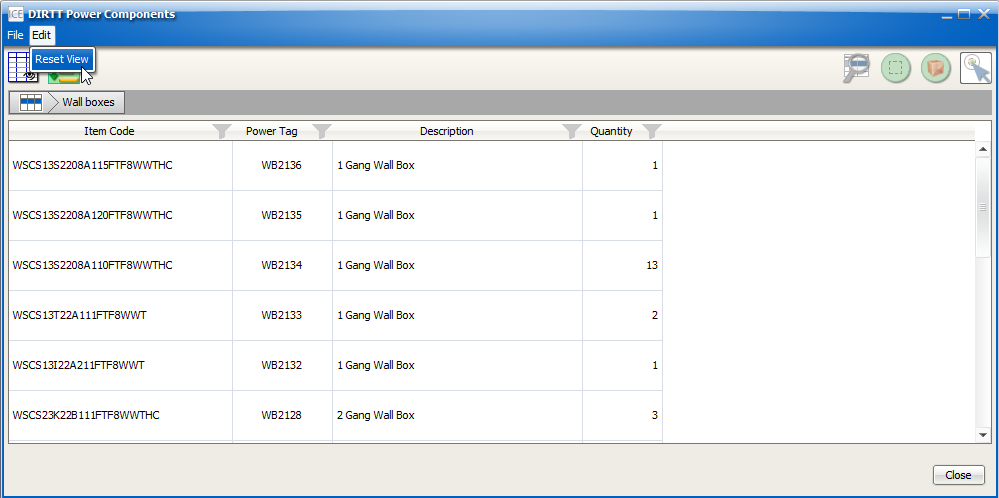
The current view returns to the standard view.