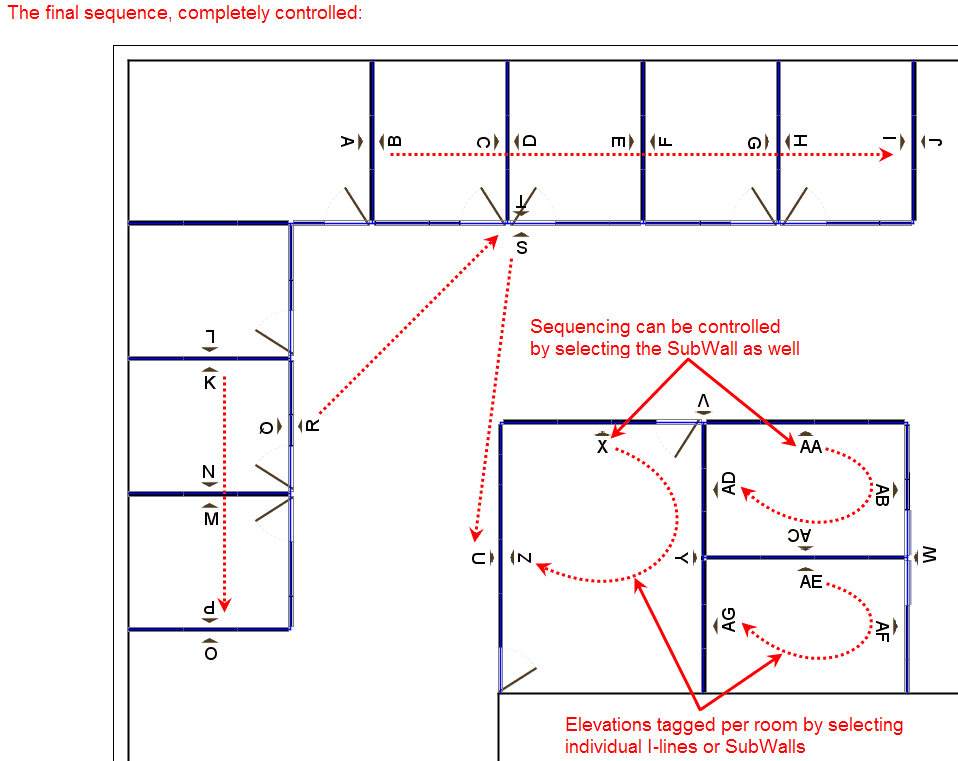The command Create Multiple Elevations with plan Details is a very powerful tool in ICE. Since it automatically assigns elevation tags to each wall in the plan, the control over the sequencing of the tags is left to the software when the entire plan is selected at once.
This can become confusing for anyone trying to review the Shop Drawings later in the order process.
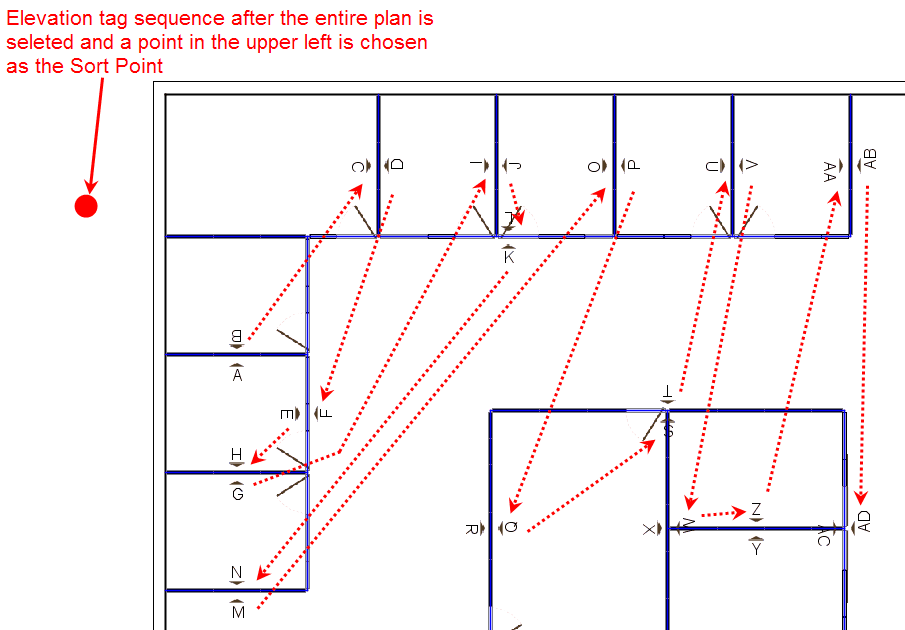
When the walls are selected in groups or subsets of the entire plan, the elevation tagging can be controlled, making the Shop Drawings easier to review.
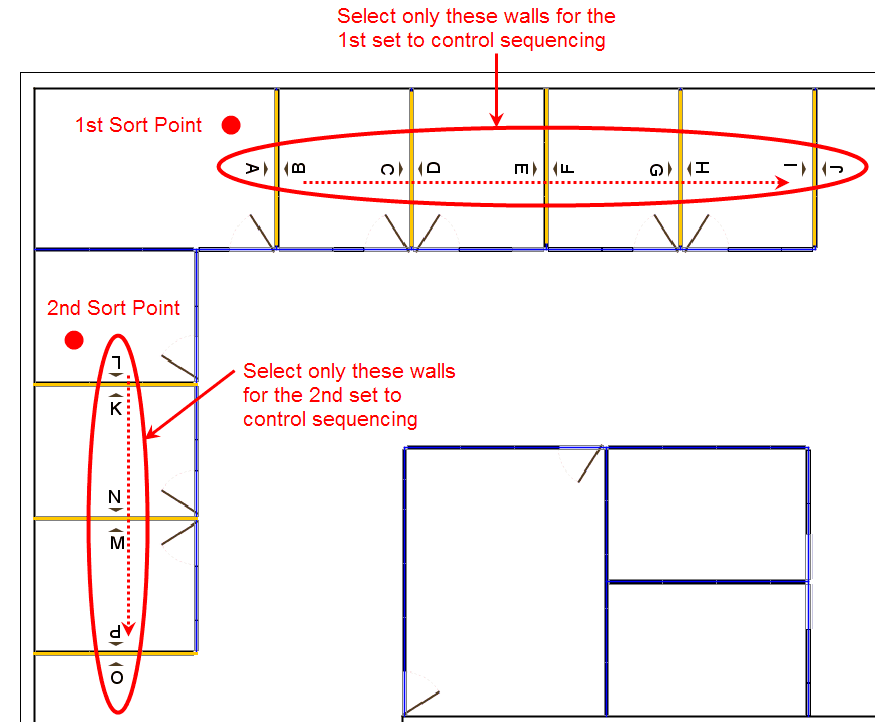
Elevations can be created by selecting the entire i-Line, the Subwall, or even individual panels. Below is a plan showing the elevations sequenced in an organized manner: