The plan details give the dimensions of the segment sizes of the wall. They do not include a center line to center line dimension.
To create Plan Details:
1.Select a wall in the plan and click the Create Plan Detail button in the top tool bar.
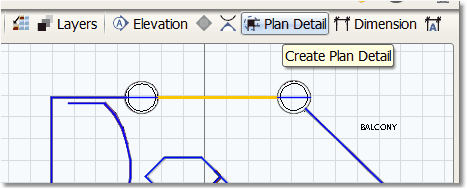
2.Enter the scale. For the same size as the wall in the plan, enter 1.0.
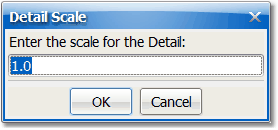
3.Place the detail picture in the plan.
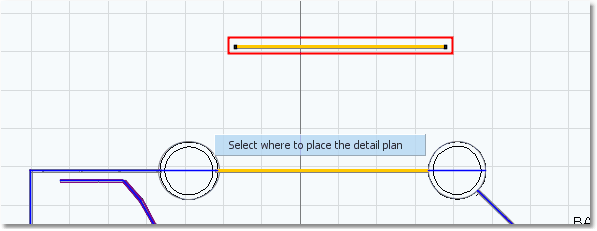
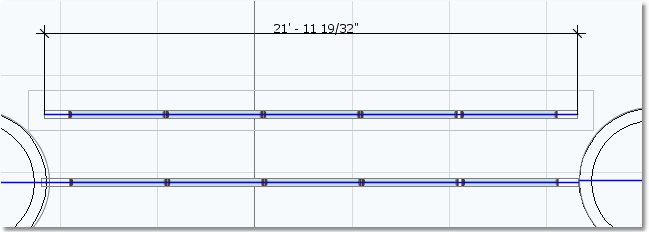
The dimensions on the plan details are automatically generated and cannot be adjusted. If the measurements need to change, then the actual segment sizes in the plan will need to be adjusted.