Screen shots of the 3D View can be saved in .jpg format and then imported into other documents or programs.
To save a screen shot:
1. Go to the File menu and choose Save screenshot.
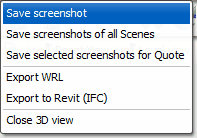
2. Choose the location to save the .jpg file.
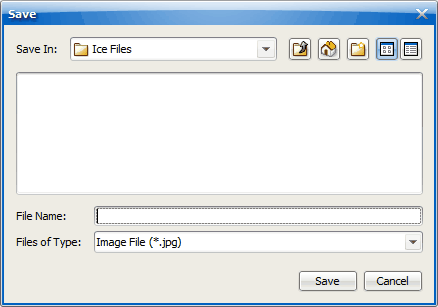
3. Click Save.
NOTE: You can also save screen shots of all bookmarks and save selected screen shots for Quotes.