1.To select a grouping request, click it. CTRL + click to select multiple Grouping Requests.
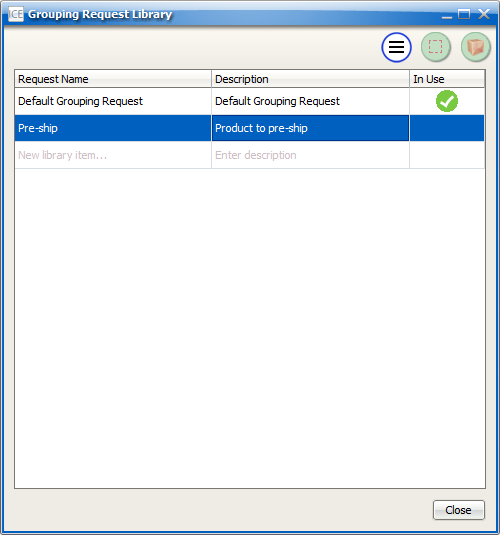
2.Click the menu icon.
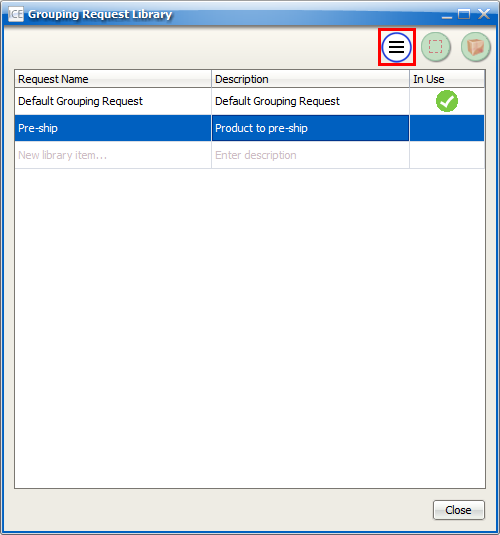
3.Choose Remove Selected.
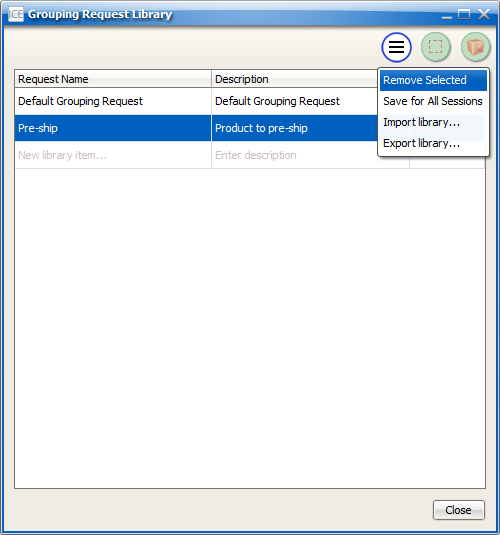
You see the selected Grouping Request disappear from the Grouping Request Library.
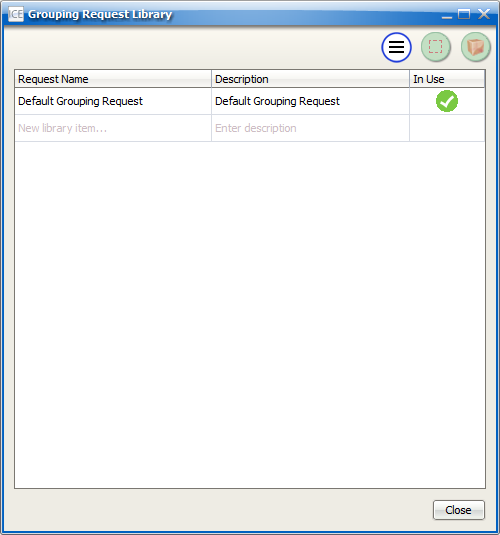
Related Links:
1.To select a grouping request, click it. CTRL + click to select multiple Grouping Requests.
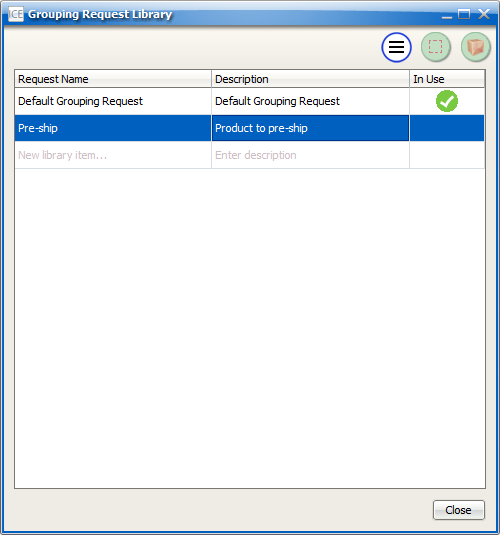
2.Click the menu icon.
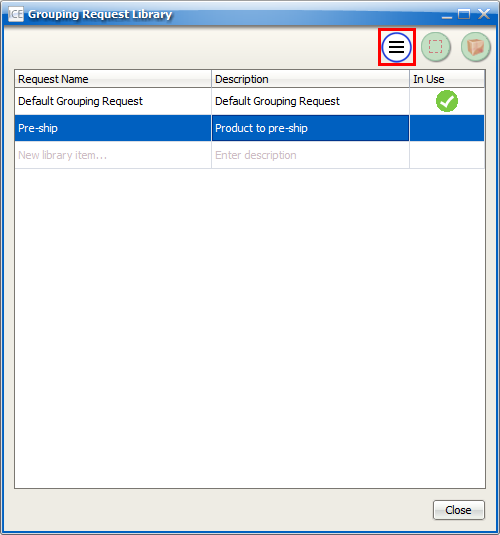
3.Choose Remove Selected.
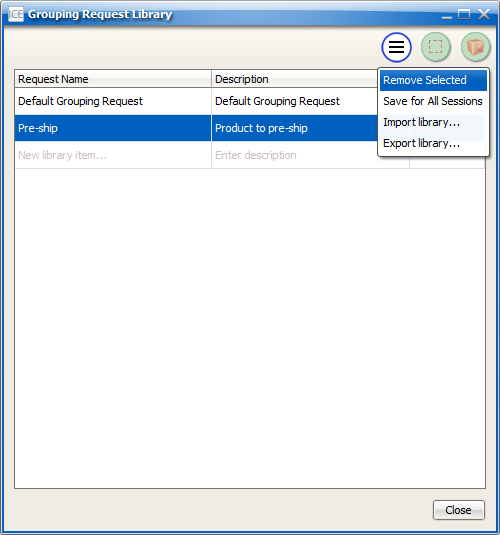
You see the selected Grouping Request disappear from the Grouping Request Library.
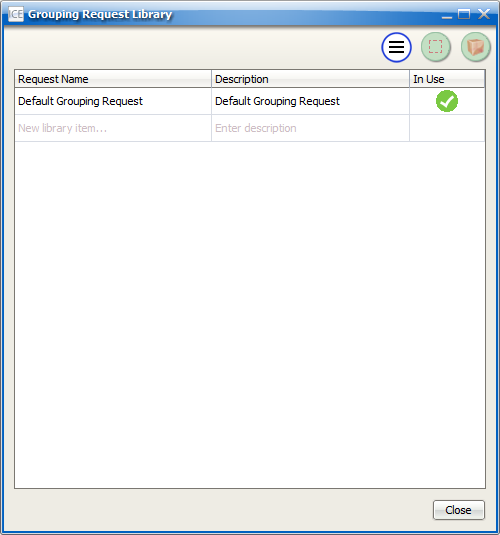
Related Links: