1.In the Grouping Request Library, click the menu icon.
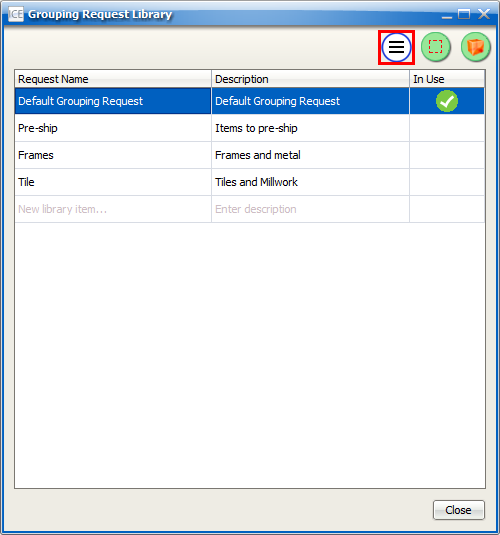
2.Choose Export library.
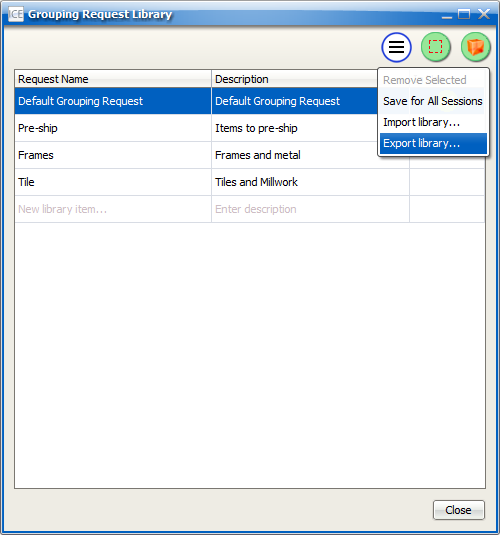
The Choose Location for Grouping Request Library Export dialog box opens.
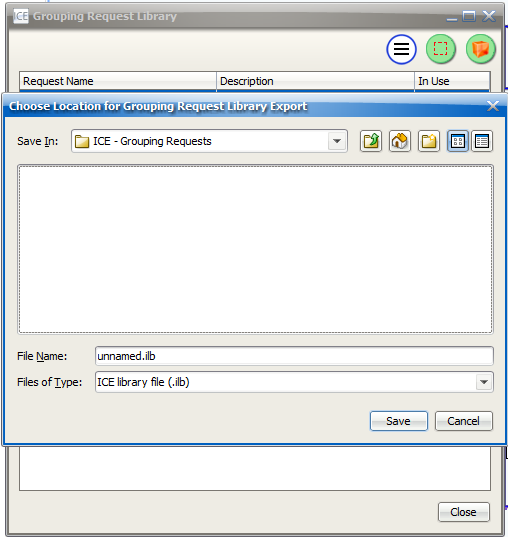
3.In the Save In menu, choose the save location.
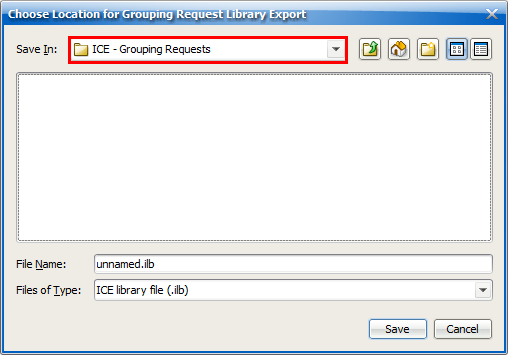
4.In the File Name box, type a new file name.
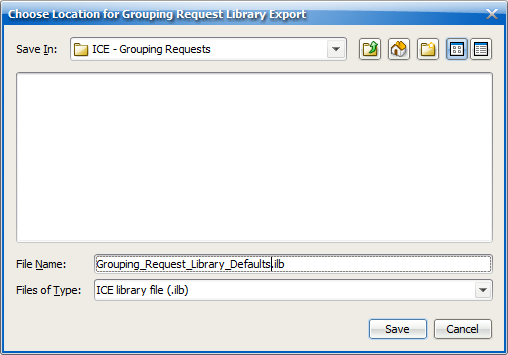
5.Click Save.
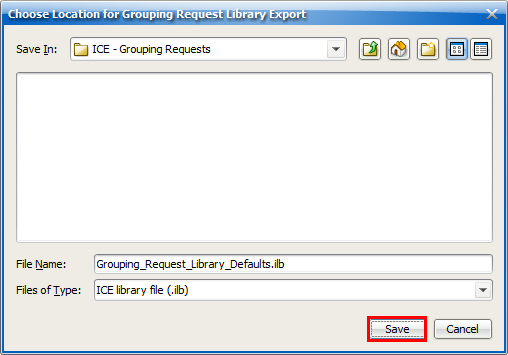
Related Links: