When ICE and ICEcad are linked, if you close ICE and continue to work on your drawing in ICEcad, the link persists. If you want to reopen ICE so that the link persists and your drawing reloads in ICE, you can use Open ICEBox. Once you reopen ICE, your ICE layout reappears in ICE 2D. At this point, you can use close both applications, or you can use the Remove DWG or Export DWG functions to break the link between ICEcad and ICE.
1.Open the ICEcad menu.
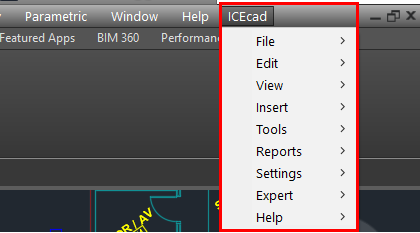
2.In the ICEcad menu, open the View menu and choose Open ICEBox.
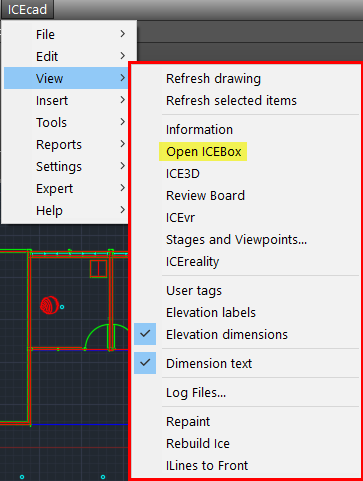
Your drawing reopens in ICE, and the link to ICEcad is maintained.
Related Links:
Topic last updated on 3/16/2023.