In Elevations, you can merge tiles. The tiles that you merge must be on the same i-Line. Provided they are on the same i-Line, you can merge as many tiles as you want at one time.
1.To select the tiles you want to merge, hold down the CTRL key and click each tile in any order.
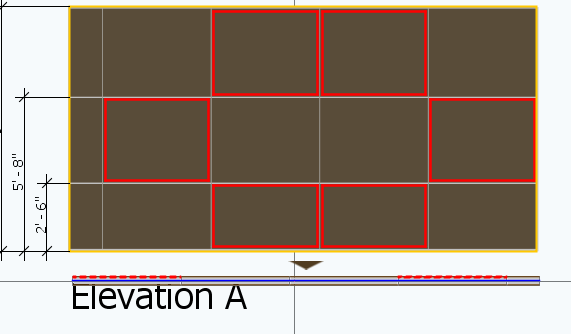
2.Right-click a highlighted tile and choose Merge Tiles.
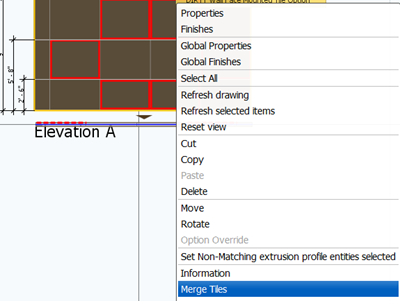
The selected tiles are now merged.
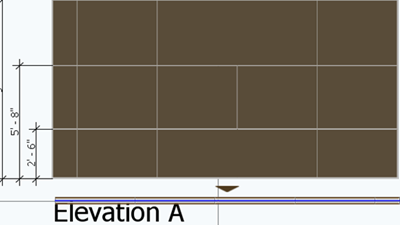
Related Links:
Questions or Comments? Contact info@dirtt.net.
Topic last updated on 3/16/2023.