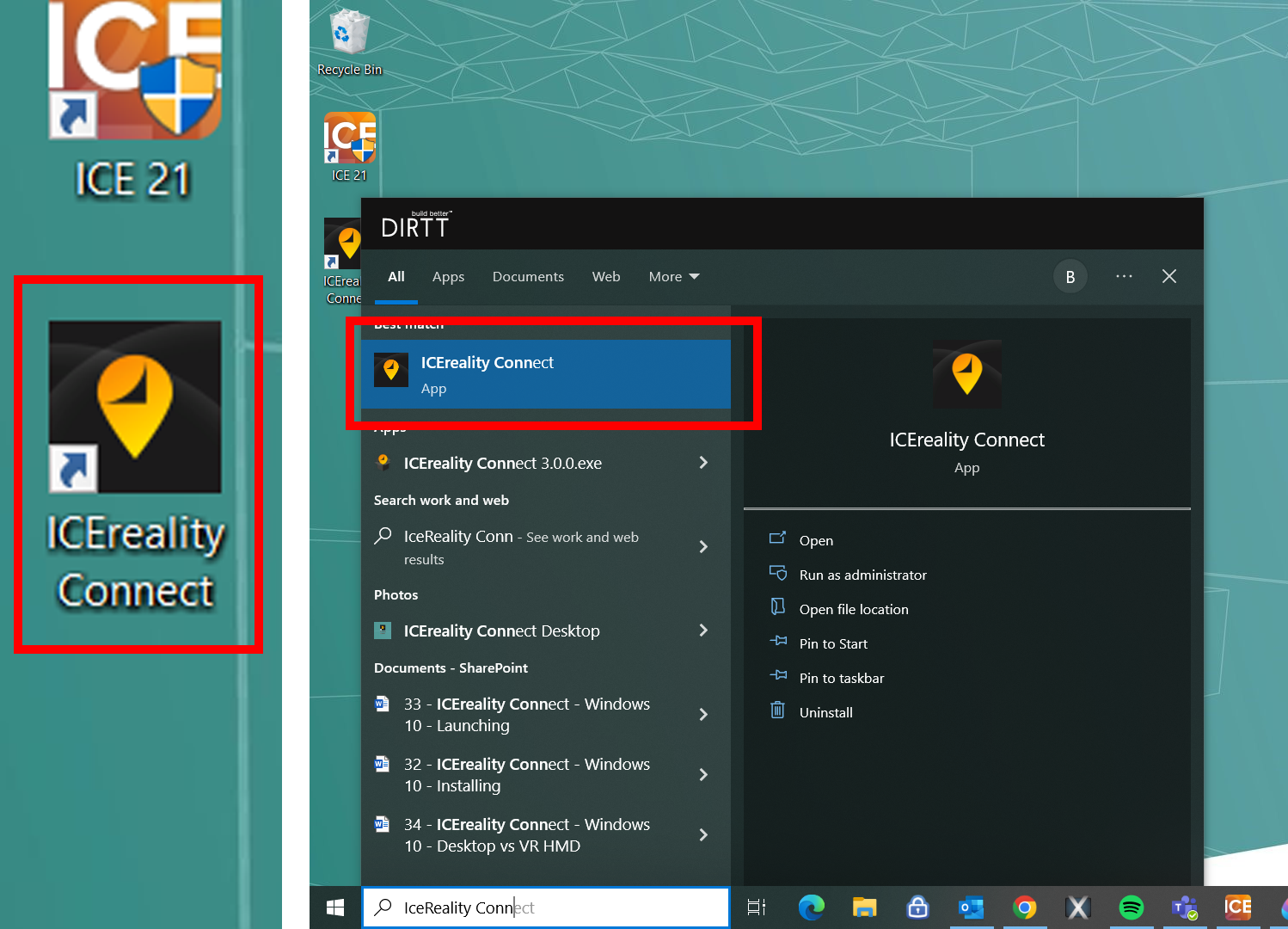ICEreality Connect will open like any other Windows program. The ICEreality icon can be double-clicked (on your desktop) to open the application. Alternatively, ICEreality can be found using the search bar in the bottom left of your screen, and then launched with one click.