ICEreality Connect will prompt two difference experiences on start up.
The first is a desktop experience which launches the ICEreality experience in a window on your computer screen.

A VR experience requires a Virtual Reality Head Mounted Display and additional setup outside of ICEreality.
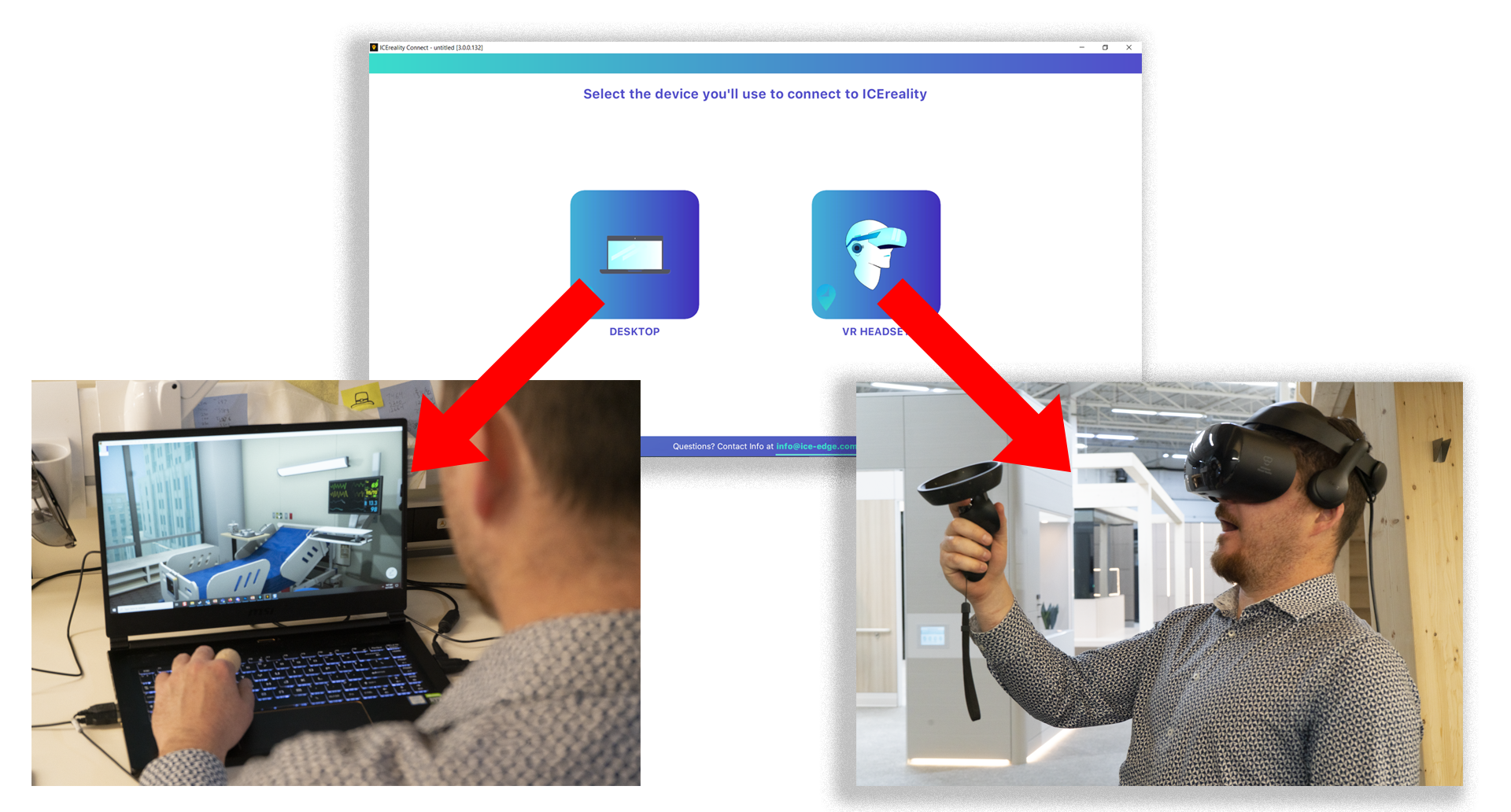
To learn more about using Virtual Reality Head Mounted Displays with ICEreality click here.
https://www.ice-edge.com/icereality