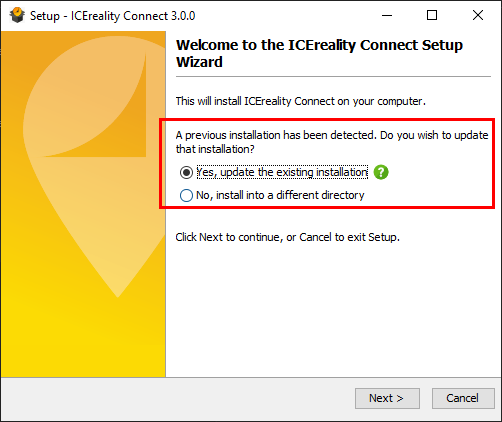Installing ICEreality Connect on Windows 10.
1.In a browser window navigate to https://www.ice-edge.com/icereality
2.Under “Explore on your Desktop” click “Download Now”
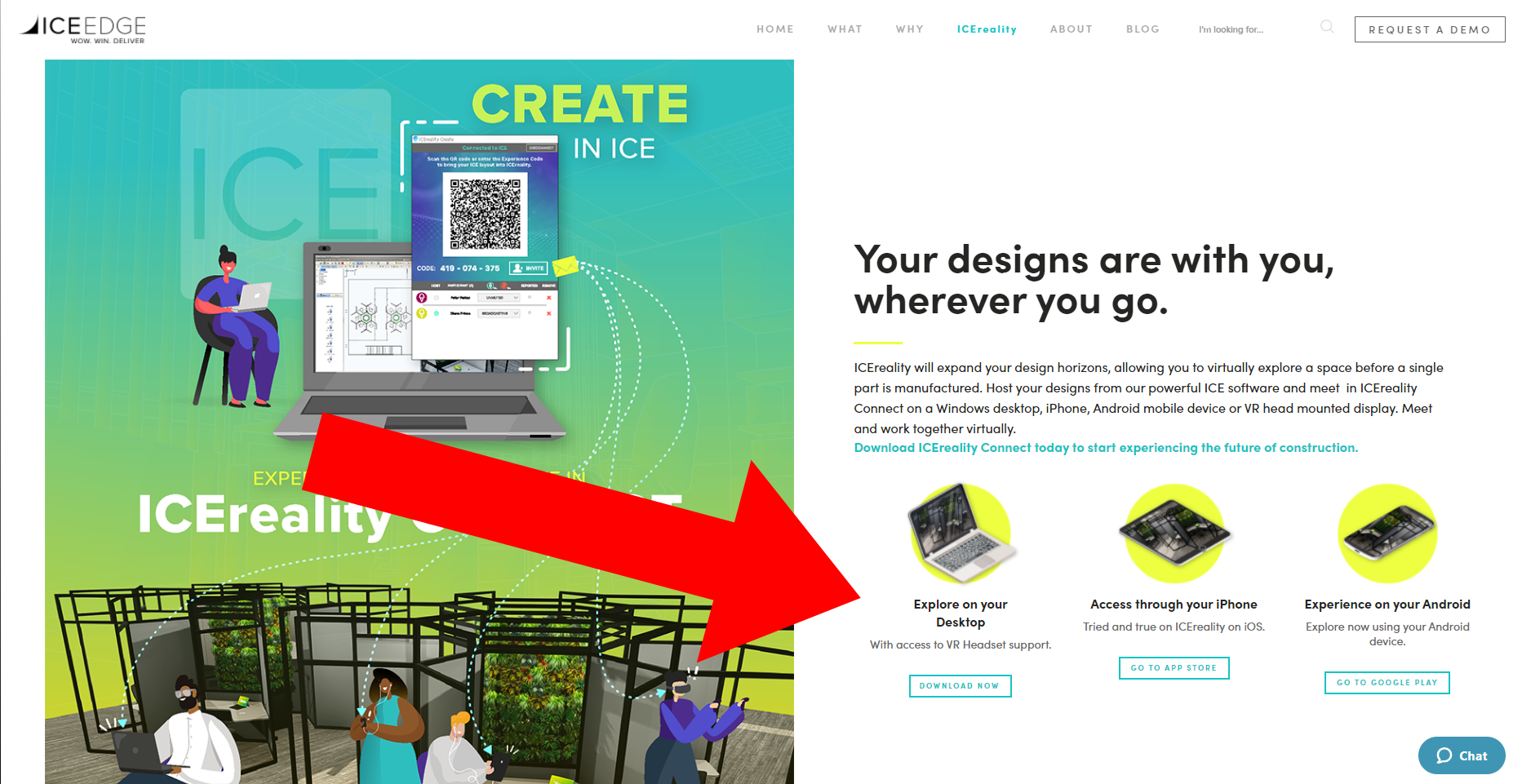
Alternatively, if you have additional ICE licenses you can download ICEreality Connect from my.ice-edge.com (login required).
3.An EXE file will be downloaded to your computer. Opening this EXE file will begin the installation.
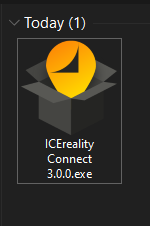
4.Follow the prompts on your computer to complete the installation
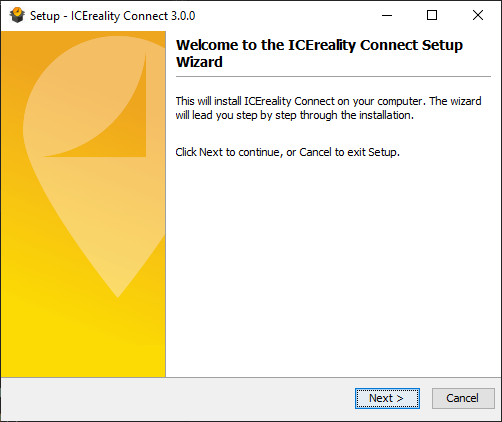
Note: If you already have a version of ICEreality installed on your computer the installer will prompt you on whether you want to install a new copy or update the existing version.