To enable the 3D Class setting:
1.In the 3D window, click the light-bulb icon so it appears to be turned “off”. Or, hover the mouse cursor over the light-bulb icon and select Classic from the drop-down menu.
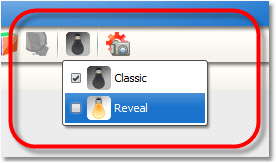
2.Notice the changes to the 3D environment when Class is enabled.


Figure 1: Classic View Figure 2: Reveal View