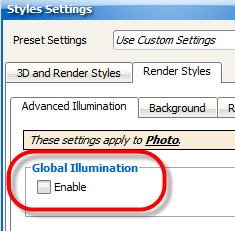Global Illumination: ICErender uses the geometry in the scene to allow light to bounce off multiple surfaces, thereby providing more dynamic illumination to a scene. Sometimes referred to as “indirect illumination”.
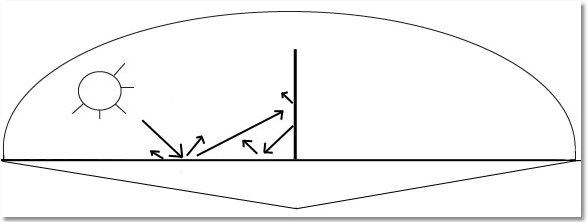
The image to the left is a scene with Global Illumination disabled, and the image to the right is with Global Illumination enabled. See the “color bleeding” that occurs with Global Illumination enabled (color from the carpet bleeding onto the walls and ceiling).
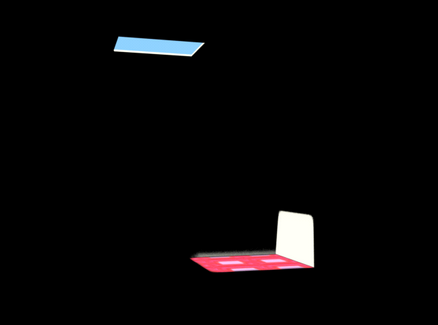
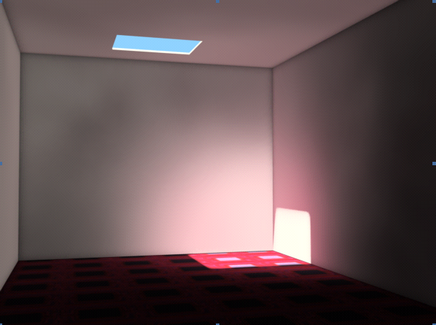
Global Illumination disabled Global Illumination Enabled
To enable Global Illumination:
1.In the Render Styles tab of the Photo Settings, click Enable to turn on Global Illumination