Use the General Settings section in Application Settings to specify file settings for ICE.
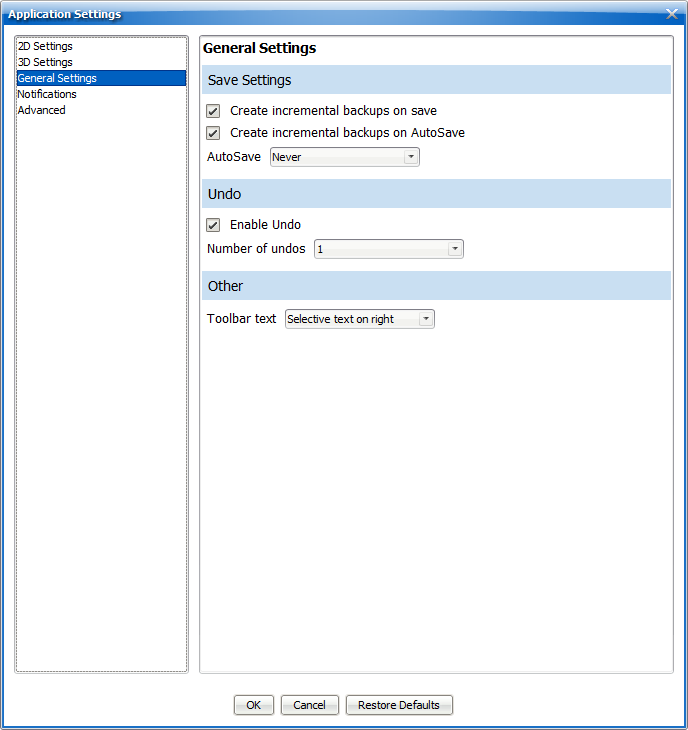
Save Settings
Access backups by going to File > Open Backup... and selecting the desired .bak ICE file.
Create incremental backups on save
Check this to create a time stamped back-up copy of an ICE file each time it is saved. This provides an automatic revision history for your ICE files.
Create incremental backups on AutoSave
Check this to create a time stamped backup copy of an ICE with each AutoSave. This provides an automatic revision history for your ICE files.
AutoSave
Turn on or off the AutoSave feature by selecting the frequency of AutoSaves.
Undo
Enable Undo
Turn on or off the Undo feature.
Number of undos
Sets the number of available Undos.
Tip: keep this limit low; the more undos you enable the slower your performance will be.
Other
Toolbar text
Show or hide the text labels on the right side of the main and secondary toolbars in ICE 2D Plan View.
On:
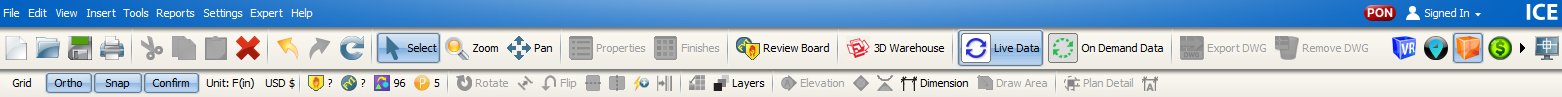
Off:
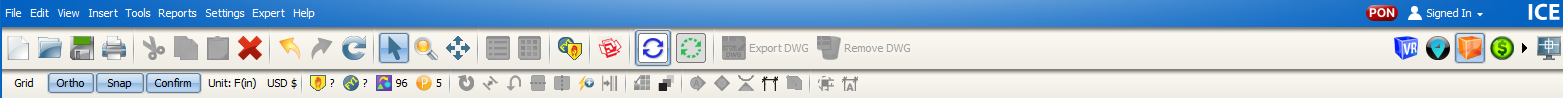
Last updated: March 2023