The Geometry folder in the Product Tree has four options (Arc, Circle, Line, and Snap Line) that function as guide lines when you draw products.
Arc
Draws a partial circle. To make an arc, click to draw the radius, then click to draw the circumference. Right click to end.
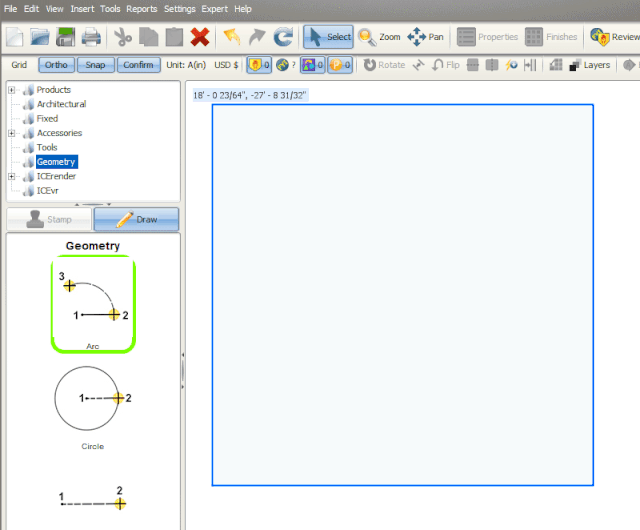
Circle
Draws a circle of any size. To make a circle, click to draw the radius. Right click to end.
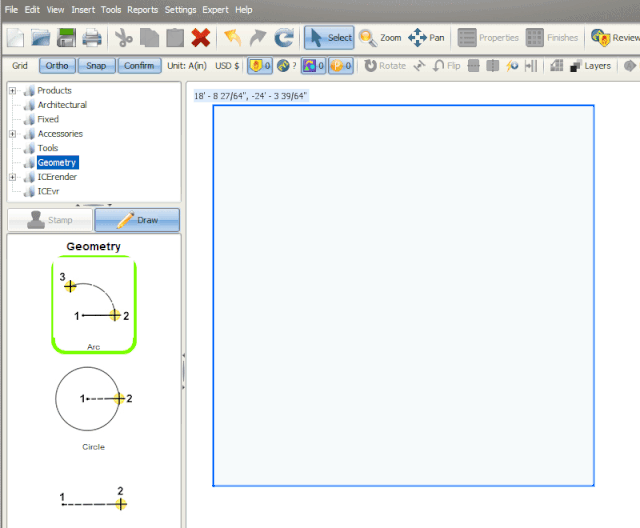
Line
Draws straight lines in any direction.
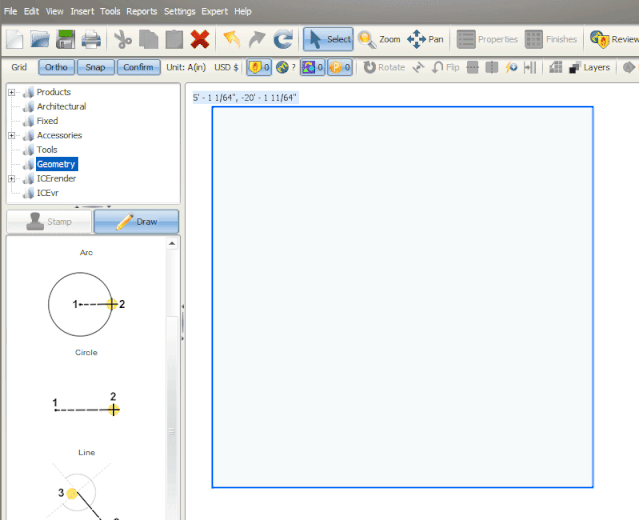
Snap Line
Often the most used of the four, Snap Line is like Line but it also has the added 'intelligence' to let you snap elements of your drawing for precise alignment.
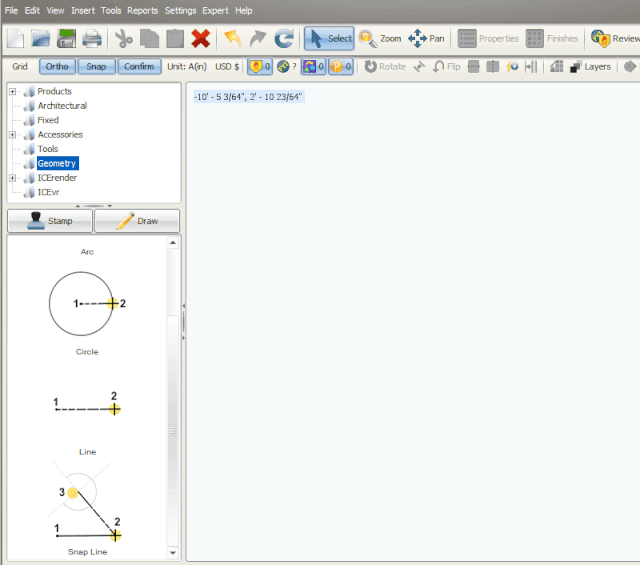
Last updated: April 2023