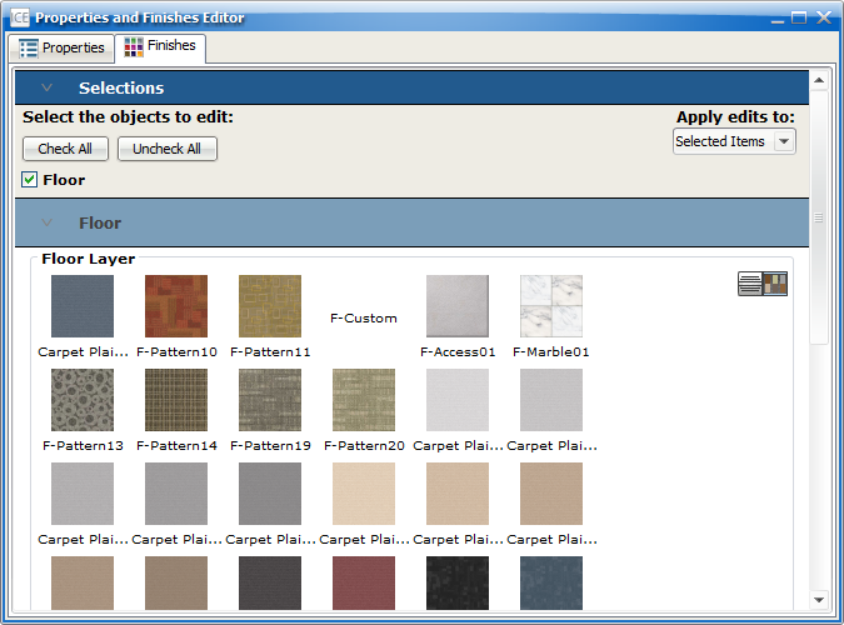ICE 21 contains more carpet and flooring options to make your flooring look even more realistic. To change the finish of your floor, use the following the steps:
1.Select your floor in 2D Plan View or ICE3D.
2.Open the Finishes Editor by clicking the Finishes button in the primary toolbar or by right-clicking and selecting Finishes from the list of options that appear.
3.Select a new carpet or flooring option from the list of available finishes.