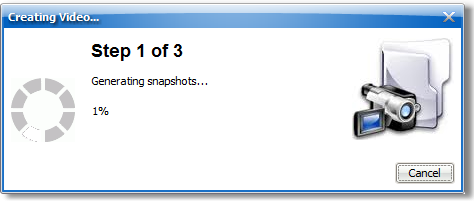ICEvision can be saved from ICEvision Desktop as a .mpg video file. Please note this process can take a long time depending on the size of the ICEvision.
To export ICEvision to a video file:
1.In the 3D window, click ICEvision, then choose Export Video...
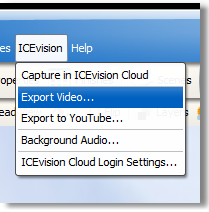
2.Choose a file name and destination, then click Save.
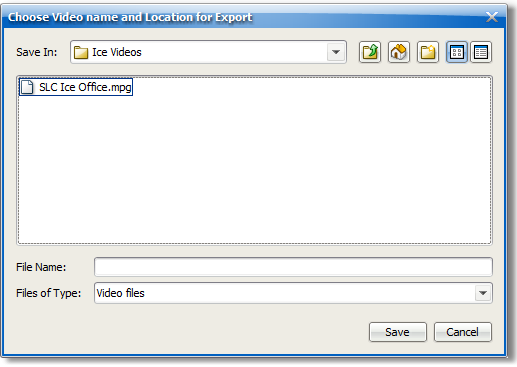
3.The Video creation process will begin. This process can take some time, depending on the size of the ICEvision.