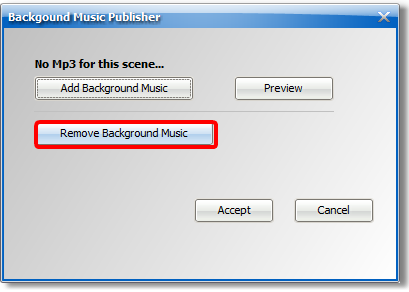MP3 files can be added to an ICEvision fly-through. The MP3 will play throughout the ICEvision, starting over if it ends before the fly-through.
To add background audio (music):
1.In the 3D window, go to the ICEvision menu, then select Background Audio...
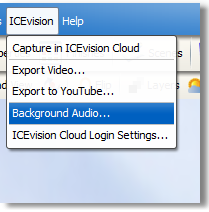
2.In the Background Music Publisher window, click Add Background Music. Locate the file, then click Accept.
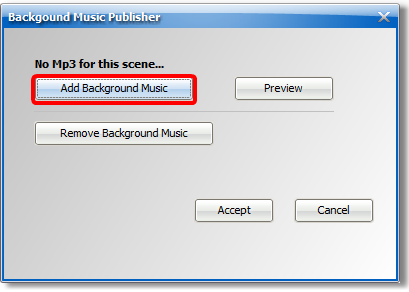
3.To remove audio from the ICEvision, open the Background Music Publisher and click Remove Background Music.