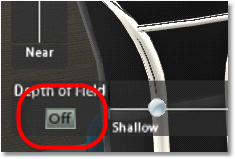Camera Settings allow the user to modify visibility options for a particular Scene, including Depth of Field and Field of View. This can give a scene an out-of-focus feel that highlights certain parts of the scene, or allows for dynamic shots from the same angle.
To enable Camera Settings for a scene:
1.Right-click on a scene thumbnail and select Edit Camera Settings for...
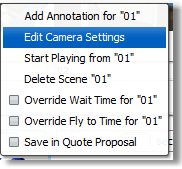
2.To enable Depth of Field, click Depth of Field to "On".
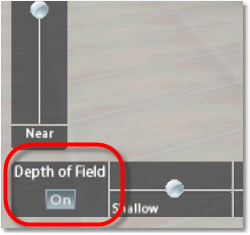
3.Adjust the vertical Focus slider to determine where the focus of the camera is (Near to Far).
For Example: As the slider is moved towards Far, items in the immediate foreground go out of focus and items further away come into focus.
4.Adjust the Depth of Field slider to determine how much of the scene is in focus. This function, when used jointly with the Focus function, allows the user to pinpoint a certain area of focus in a scene
Deep = a wider area of focus.
Shallow = a narrower focus.

5.Click and drag the Field of View icon forward or backward to adjust the angle of view. Dragging forward will zoom in, creating a tighter angle of view, and vice versa.

6. To focus on any particular item in a scene, highlight the item, right-click, and select Focus Depth of Field on selected.
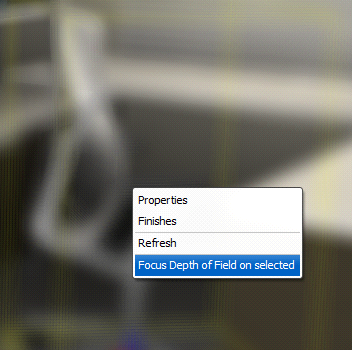
7.To remove any Camera Settings from the scene, click the Depth of Field button to "Off".