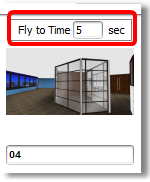"Fly-to Time" refers to the amount of time it takes ICEvision to travel from one scene to another. This can be edited uniformally for all scenes in a Path, or individually by scene.
To edit the Fly-to Time for ALL scenes in a Path:
1.Go to the Scenes window and enter a new value in the "Fly-to" field. ICEvision will now take that amount of time to travel to each scene in a Path.
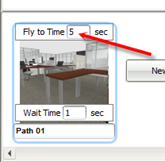
To edit the Fly-to Time for individual scenes in a Path:
1.In the Scenes window, right-click on a scene thumbnail and select Override Fly to Time for...
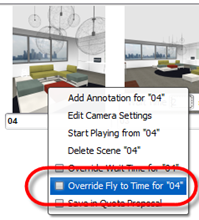
2.Enter a new value in the "Fly-to Time" field. ICEvision will now take the amount of time specified to travel to that scene.