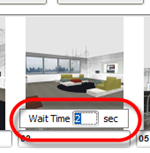"Wait Time" refers to the amount of time ICEvision stops - or "waits" - at a scene. This can be edited uniformally for all scenes in a Path, or individually by scene.
To Edit Wait Times for All scenes in a Path:
1.Go to the Scenes window and enter a new value in the "Wait Time" field. ICEvision will now "wait" at every scene in the Path for the amount of time specified.
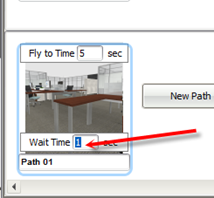
To Edit the Wait Time for individual scenes in a Path:
1.In the Scenes window, right-click on a scene thumbnail and select Override Wait Time For...
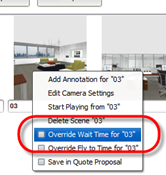
2.Enter a new value in the "Wait Time" field. ICEvision will now "wait" at only that scene for the amount of time specified.