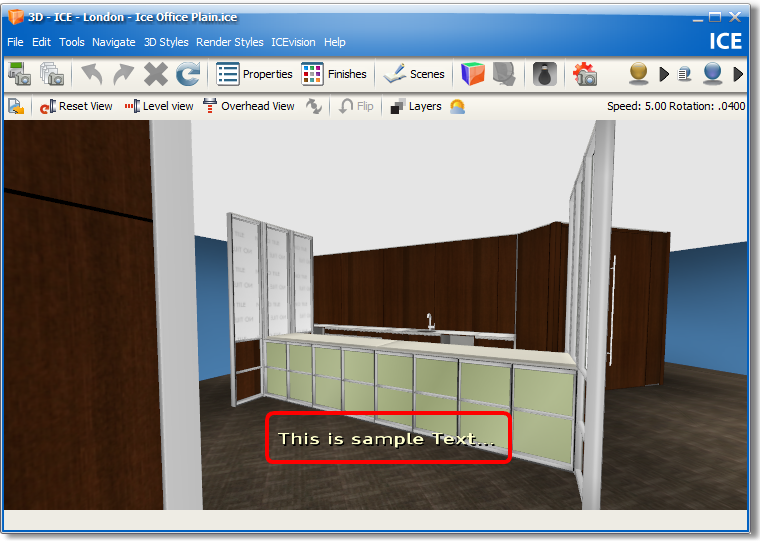Annotations are short captions of text that can be added to give further explanation to a scene.
To create annotations for scenes:
1.In the Scenes window, right-click on a scene and select Add Annotation For...
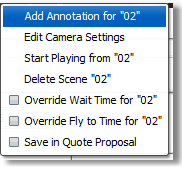
2.Type in text (up to 100 characters), then click Close.
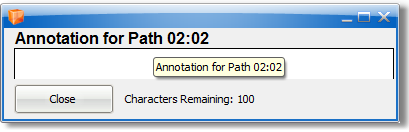
3.Notice the annotation when playing the fly-through.