A Path in ICEvision is simply a collection of scenes. The first group of scenes created will automatically be labeled "Path 01" and is visible at the bottom of the ICEvision Scenes window. The New Path button allows the user to create a new set of scenes for the same file.
To add a New Path:
1.Click the New Path button. A new Path labeled "Path 02" will appear with an empty scene palette.
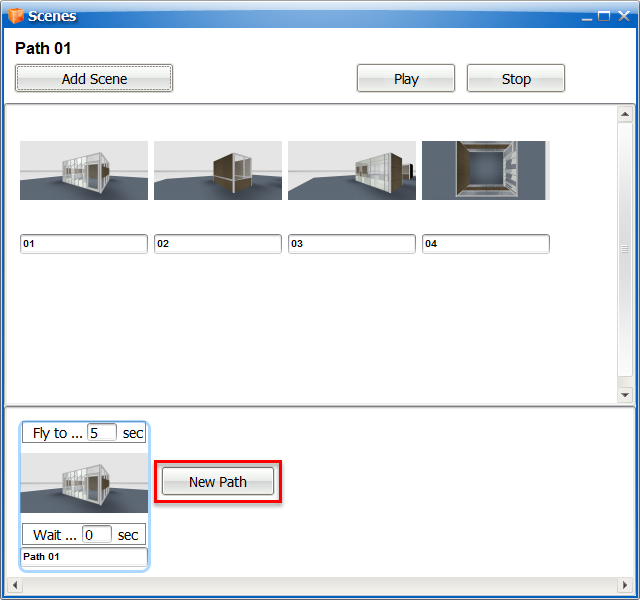
2.Proceed by selecting individual scenes and dragging them to the Path. Note that a scene may be added to more than one Path.
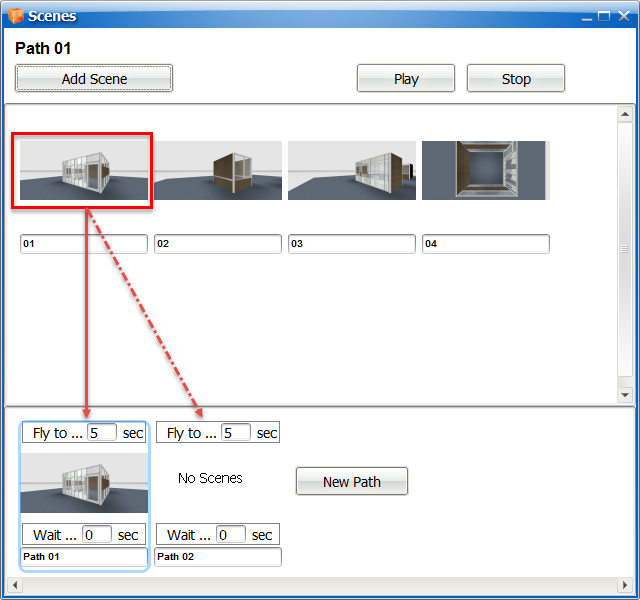
3.To toggle between scene palettes, click on each Path. Customize the Path description as necessary.
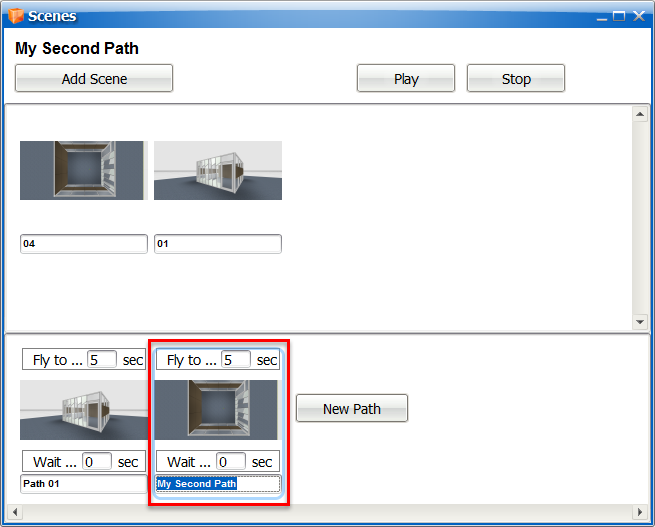
See Also: Creating 3D Scenes