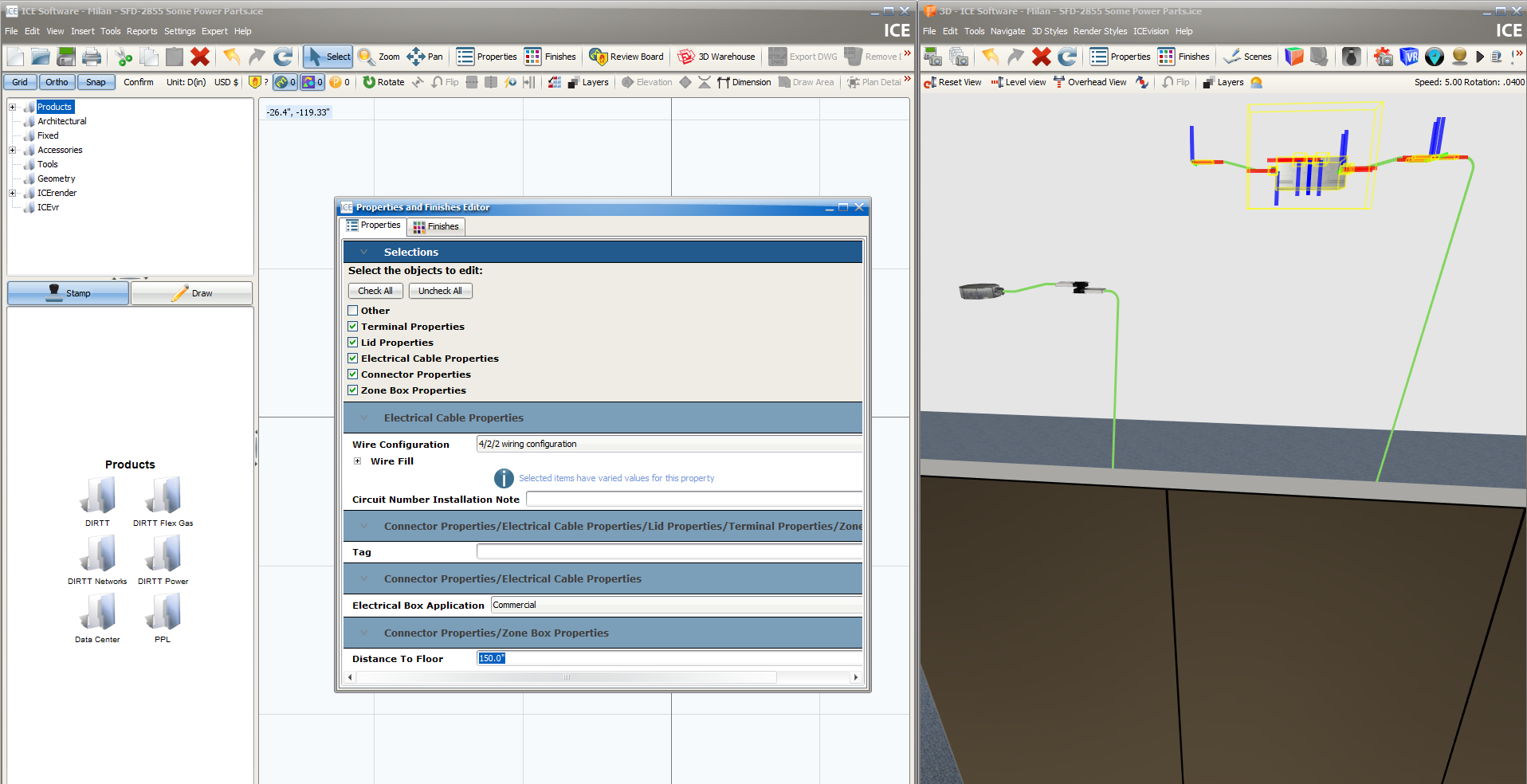The Distance to Floor property allows you to adjust the vertical, or Z-axis, height of power or network components by entering a value. The power components include:
•Cables and Splitters
•Junction Boxes
•Panel Managers
•Zone Boxes
•Floor Boxes
•Power Strips
The network components include:
•Cables (Copper and PON)
•CPs (Copper and PON)
•ONT Chassis
•ONTs
•Rapid Reels
•Fiber Hub
The Distance to Floor property also respects the unit of measure setting in the ICE file.
To specify the Distance to Floor property:
1.In ICE, stamp in the power or network components in plan view, or open an existing ICE file.
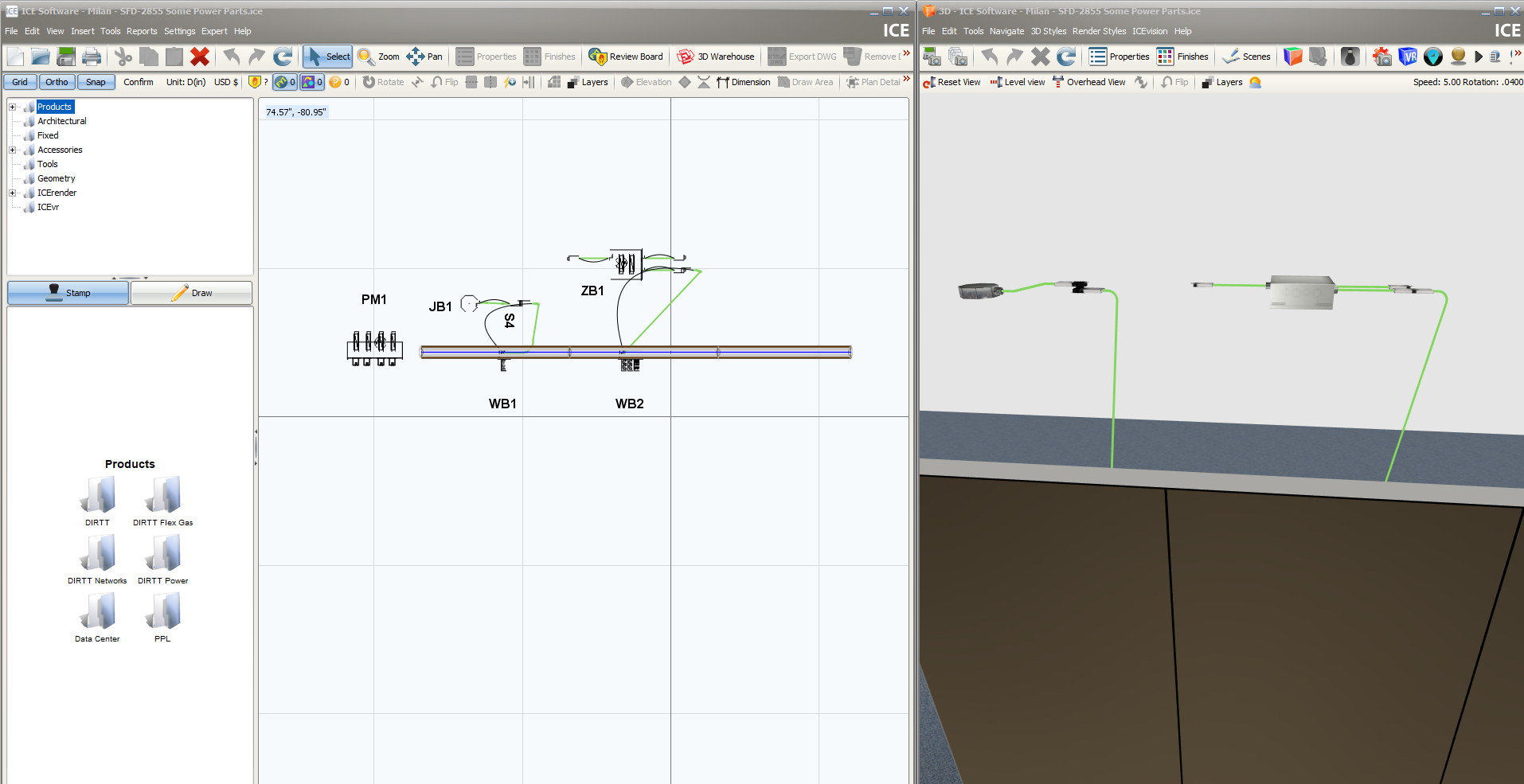
2.Select the power component that requires height adjustment.
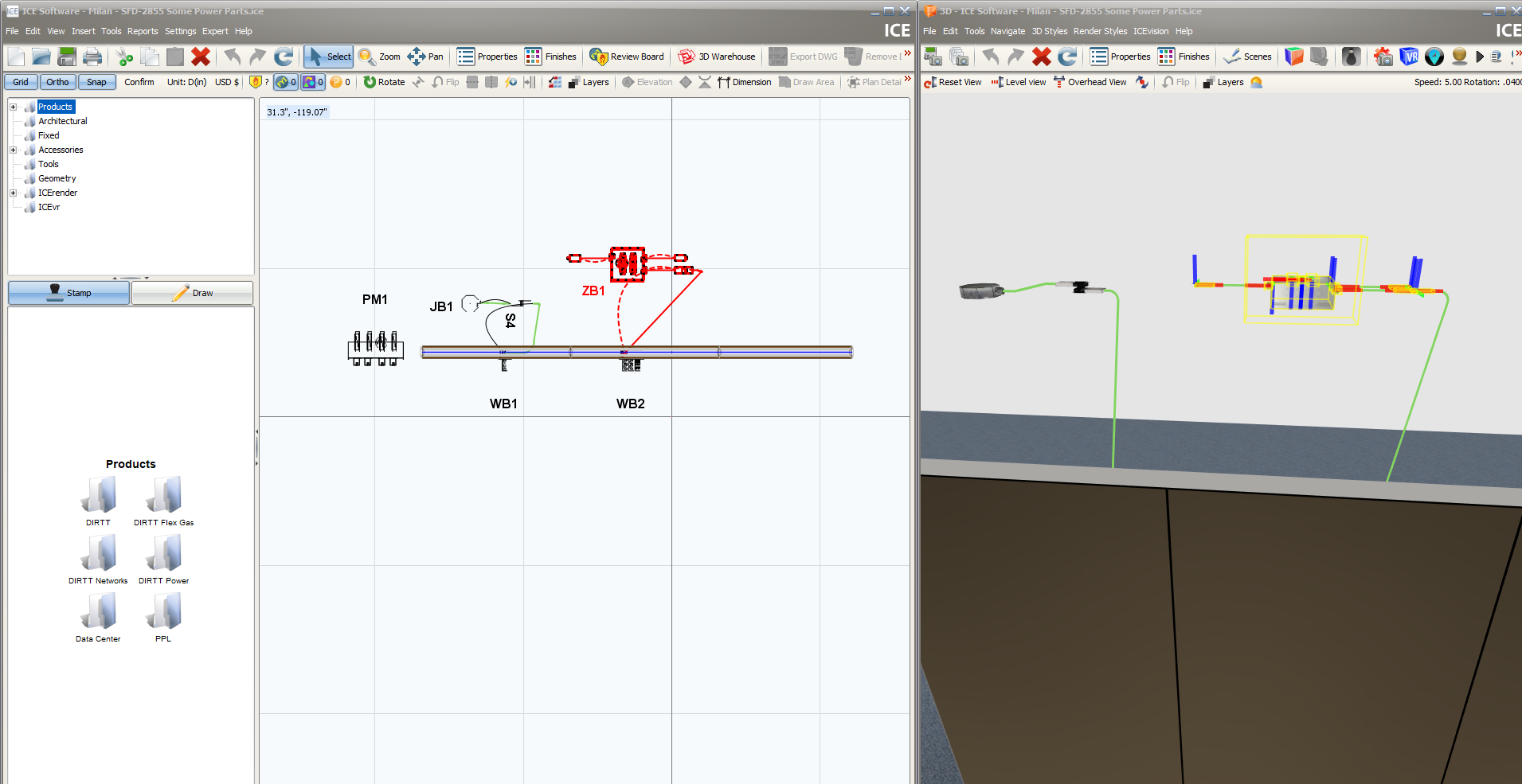
3.Right-click and select Properties from the drop-down menu that appears. Alternatively, select Properties from the secondary toolbar in plan view.
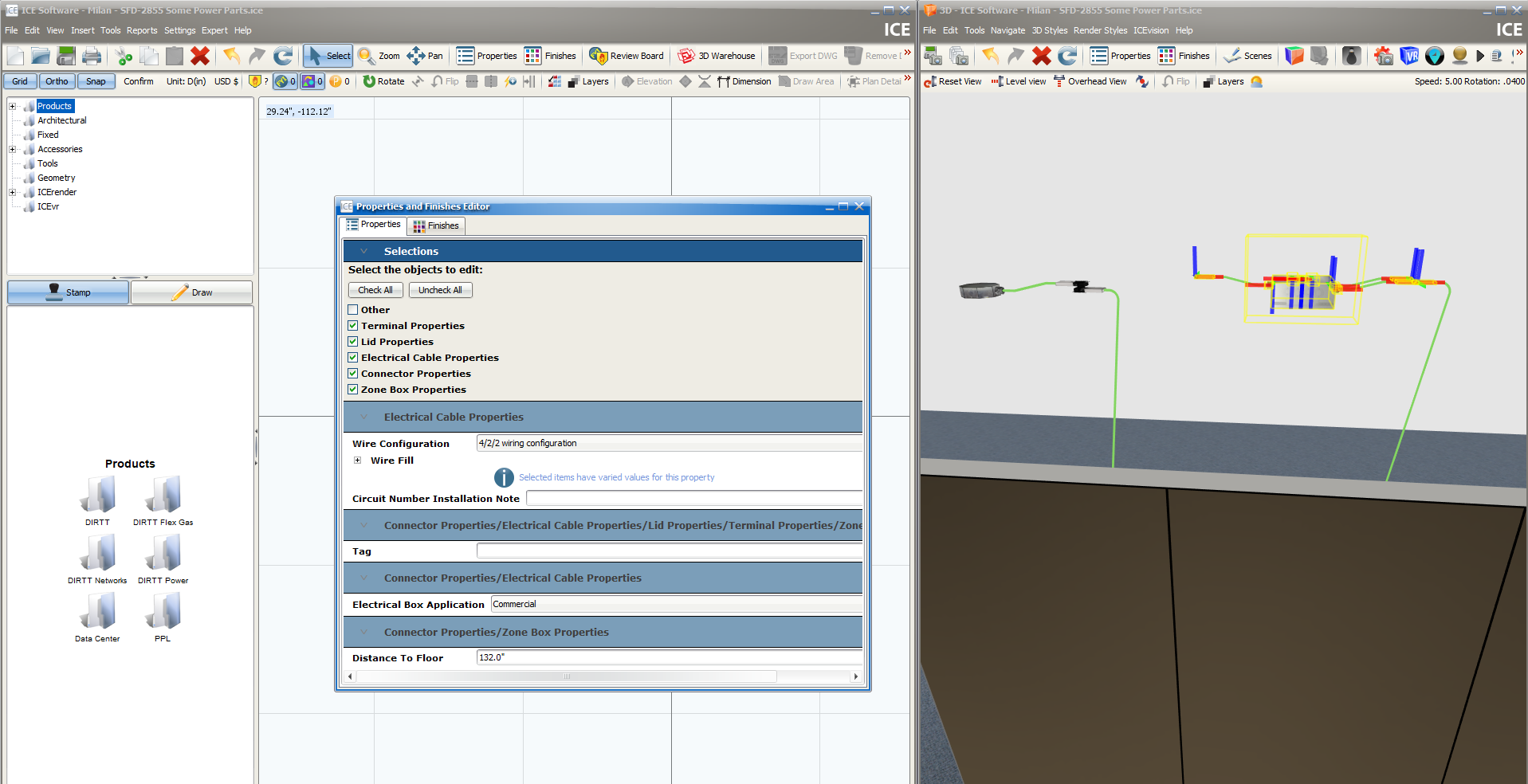
4.Select the Properties checkbox from the list of options for the component you are working on. The Distance to Floor property may also be located under the checkbox with the name of the component.
5.Enter a new value in the Distance to Floor field and press Enter. The height of the power component will adjust accordingly and the 3D view will provide visual confirmation of the change.