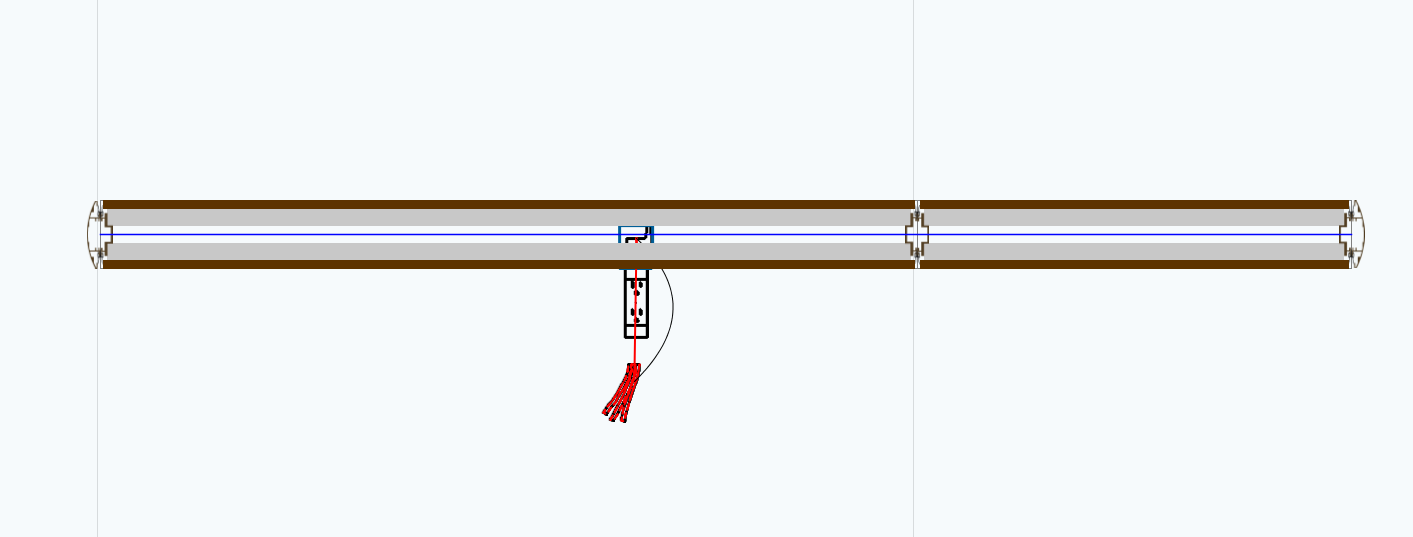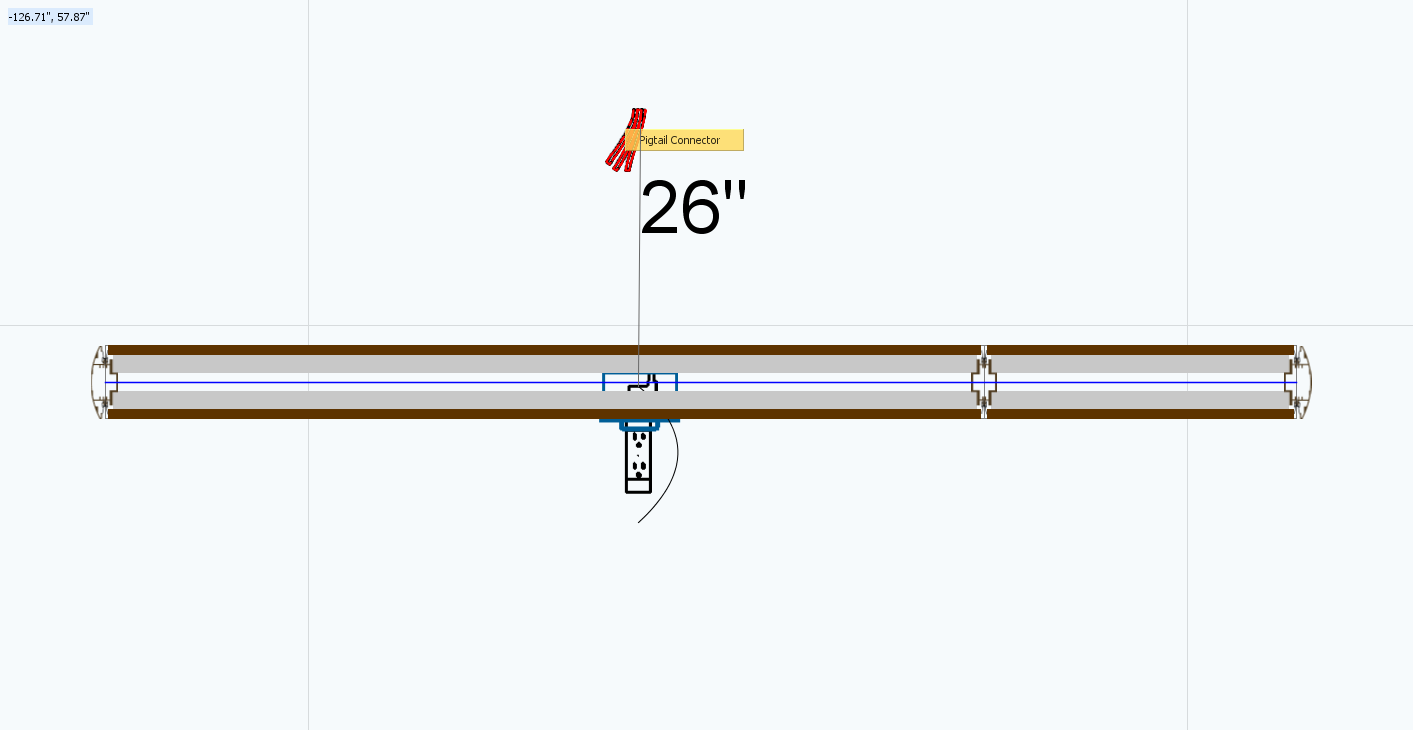In the event a pigtail is accidentally deleted from an electrical box in plan view, a replacement AC/MC 90 pigtail can be quickly stamped back into the design.
To stamp an AC/MC 90 pigtail into plan view:
1.Click the DIRTT Power folder in the Product Palette.
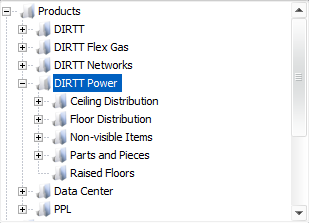
2.Click either the Ceiling Distribution or Floor Distribution subfolder, depending on your power needs.
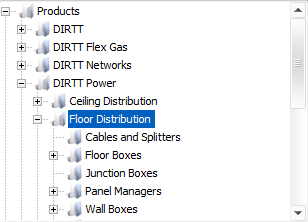
3.Click the Cables and Splitters subfolder from the list of options.
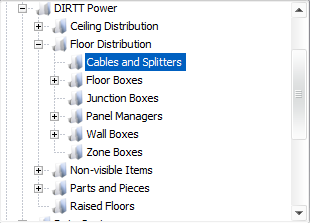
4.Select the AC/MC 90 Pigtail Cable from the Product Palette.
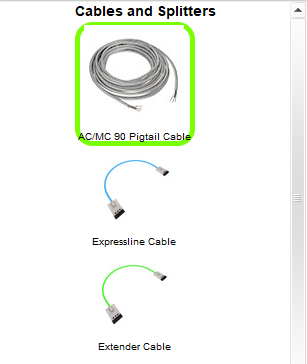
5.Stamp the pigtail into your existing electrical box.
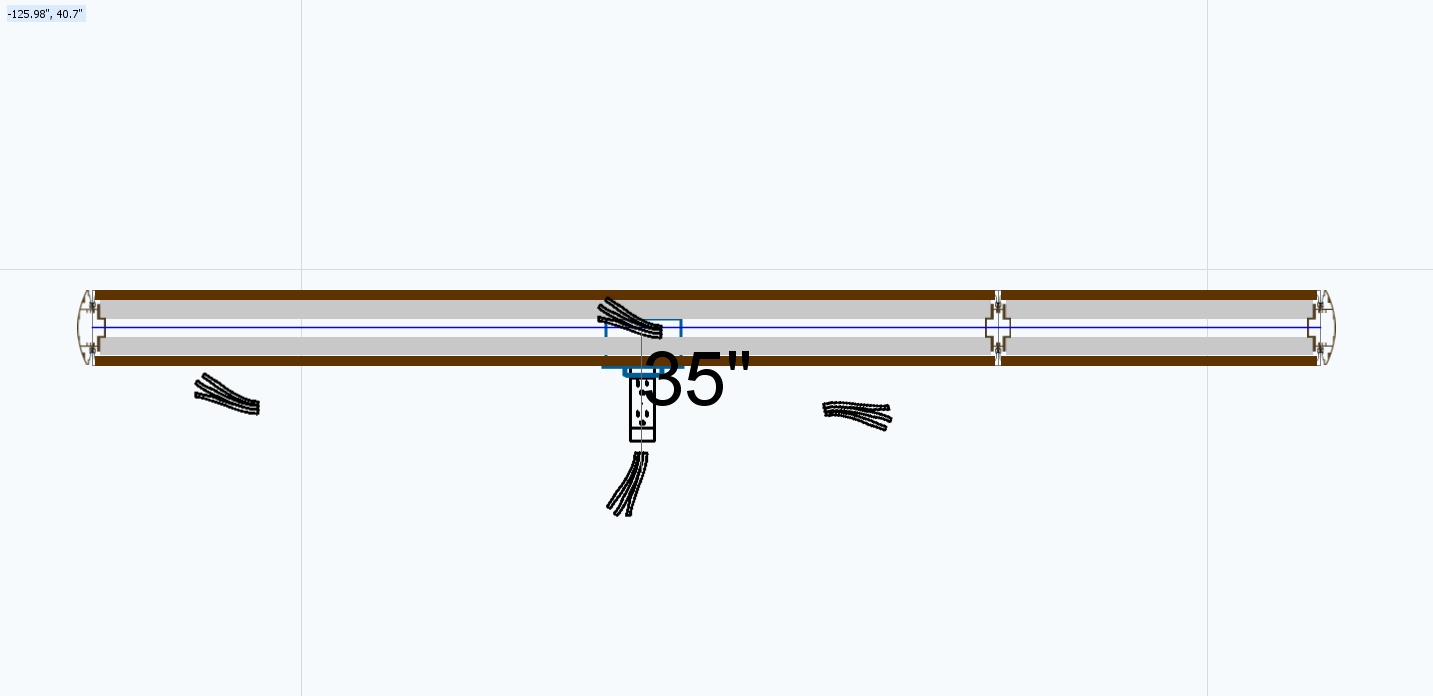
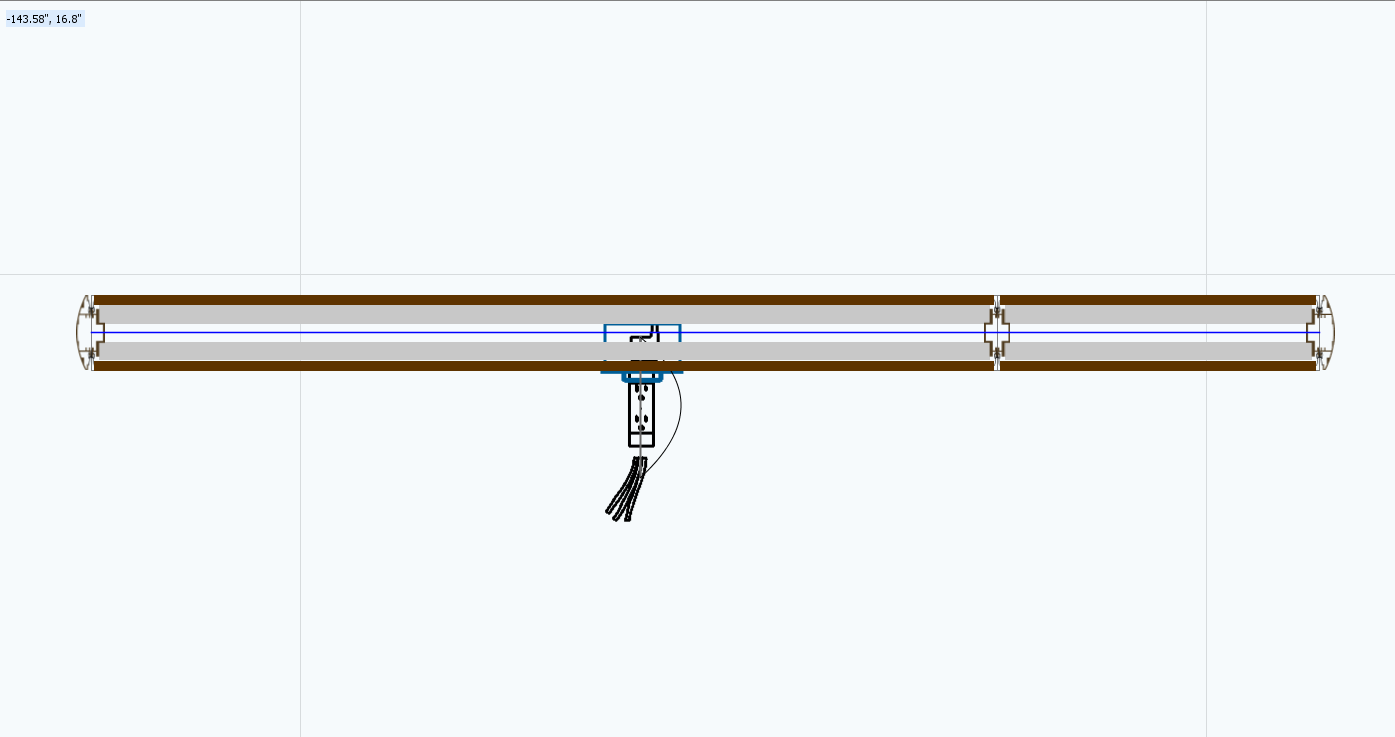
6.Click the end of the pigtail until it turns red, then drag it to adjust its length.