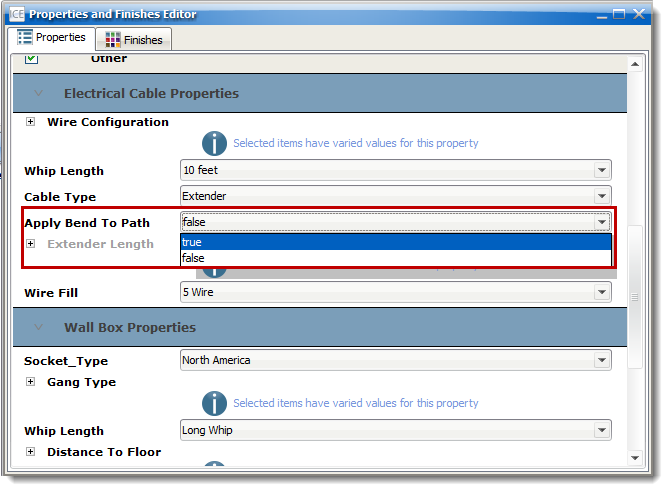Applying a bend to the cable path can easily transform the space into a realistic looking floor plan. Both individual wires and entire spaces can have a bend applied to them.
To Apply a Bend to Cable Path:
1.Select either an individual cable or box select the entire drawing.
2.Right-click select Properties.
3.Under Electrical Cable Properties, change Apply Bend to Path from False to True.