Modifying the cable path is a great option if there is an obstacle (such as a pillar) that the cable must move around. If the cables are incorrect or changes are necessary which cannot be easily done by manipulating the cable, redrawing the cable path is an alternative.
To Modify the Cable Path:
1.Select the wire to change.
2.Right-click and select Modify Cable Path.
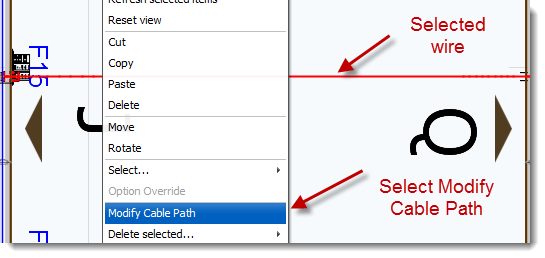
3.Using the blue grips, drag the cable path into the desired position.
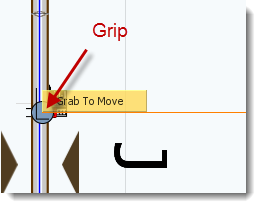
4.Double clicking on the cable will add a new grip point that can be manipulated.
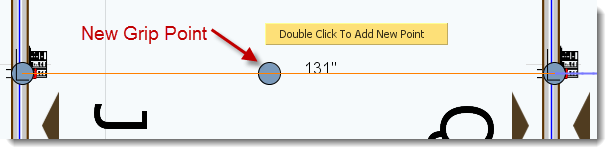
5.Selecting the grip and pressing Delete will delete the grip.
6.Right-clicking on the 2D drawing will solidify your changes is the drawing.
NOTE: Always make tag in the ICE drawing that there is a horizontal wiring cutout, by tagging the DIRTT wall module highlighted red.