Narrow Trim Stainless Steel Faceplates are available in 1, 2 3, 4 and 6 gang options. The part numbers of the different gangs are included below.
Specifying a Narrow Trim Stainless Steel Faceplate
1.In ICE 2D plan view, stamp in and configure a 1, 2 3, 4 or 6 gang modular wall box. These can be found in the Ceiling Distribution and Floor Distribution folders, depending on your project needs.
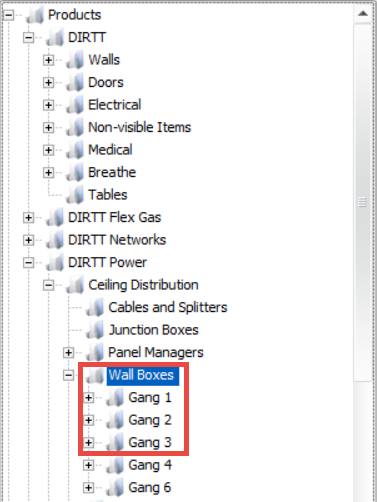
2.Select the box.
3.Right click and select Properties from the list of options that appears or click Properties from the secondary toolbar in ICE 2D.
4.Check the Face Plate Properties check box to display the properties for that section.
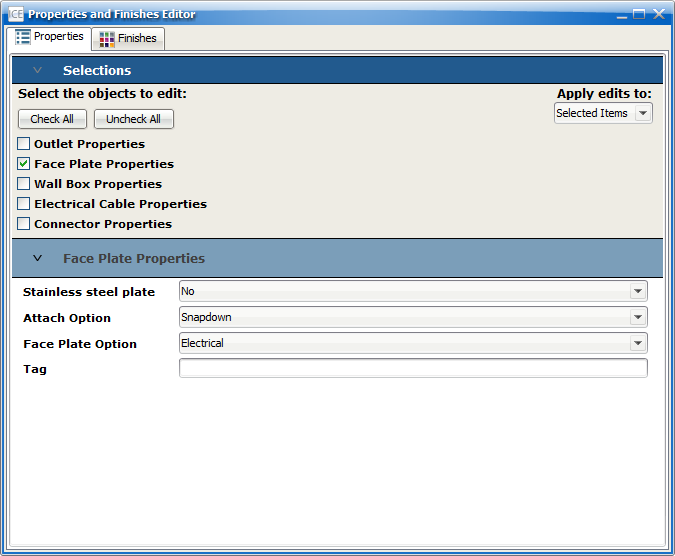
5.The Stainless Steel Plate property will appear. Use the drop down menu to change the selection to Yes.
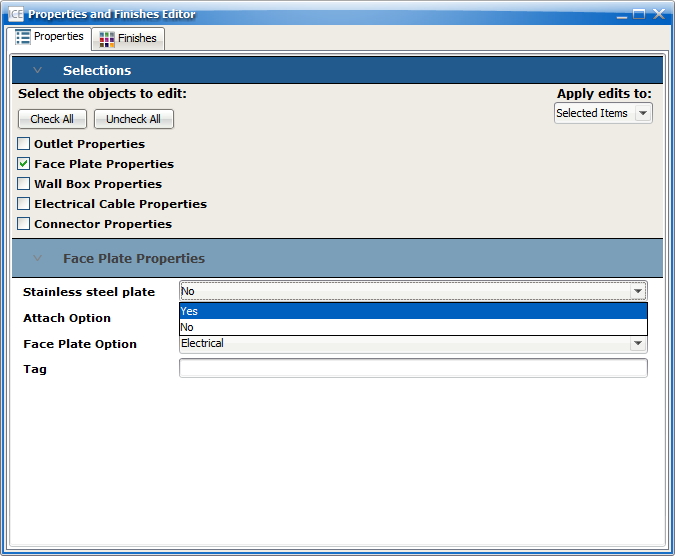
6.Click Check All at the top of the Properties Editor to select all properties for the box.
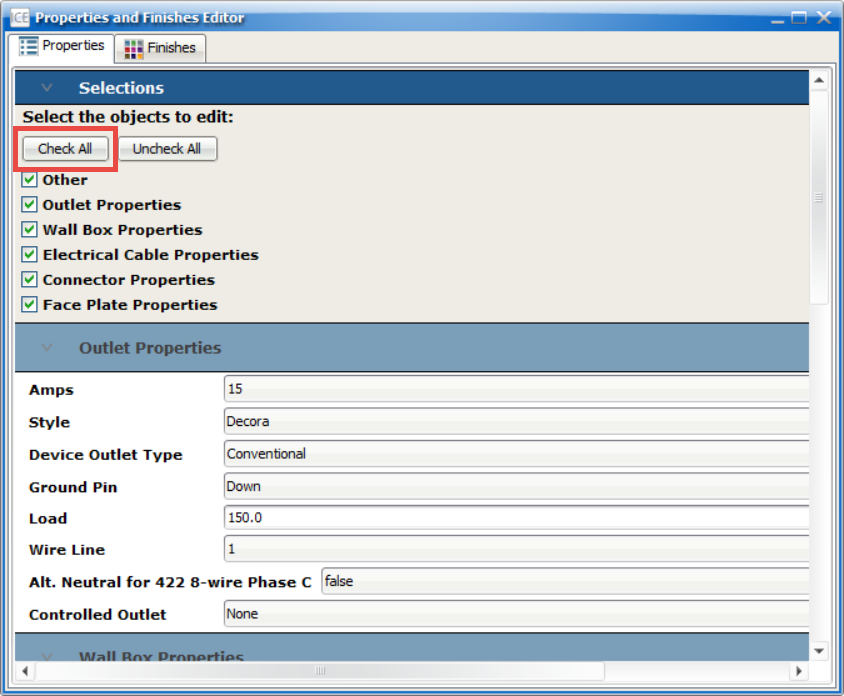
7.Tag the box e.g. TAG X.
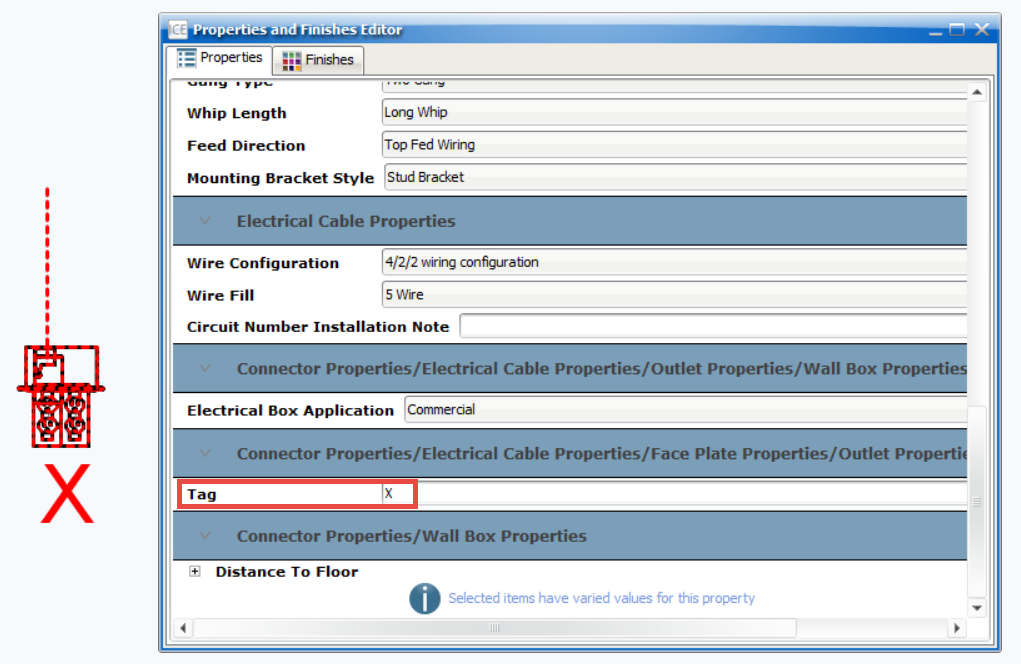
8.Stamp in a DIRTT Power non-visible item note (found under DIRTT Power > Non-visible Item > Custom).
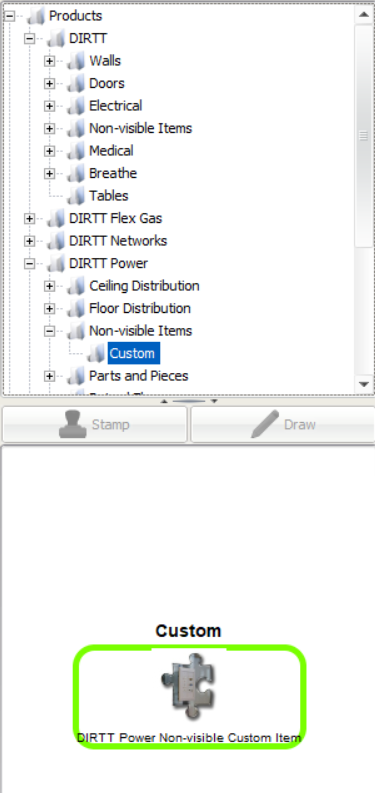
9.Enter the following description into the dialog box. The [ ] brackets indicate where you should specify the tag, the gang number, whether it is standard or decora and the part number. Refer to the table below for the required part number.
Note: You will need to have separate tags for different gang and duplex types.
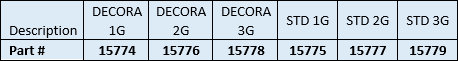
Order engineering note: Tag [x] – Wall boxes to use [1/2/3] gang [standard/decora] narrow stainless steel faceplate {part number: xxxxx].
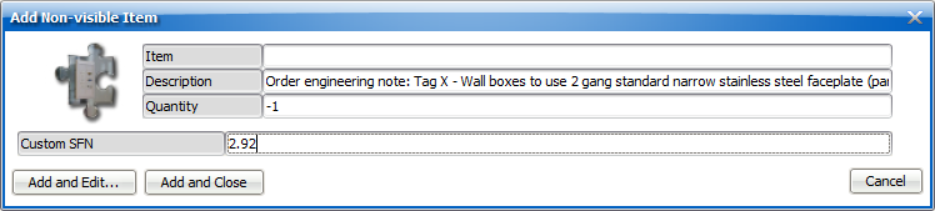
10.Quantity: Number of boxes that require the specified faceplate (negative number) e.g. -1.
11.Custom SFN: View the Narrow Trim Stainless Steel Faceplates article or contact info@dirtt.com for the Custom SFN price of the part.
12.Click Add and Close when finished.
13.Copy the non-visible item description to the Special Electrical Instructions section of the Electrical Legend in ICEcad.
Note: The wide version of the stainless steel faceplate will be discontinued. It will only be available to match legacy projects.