In the Style Manager, you can delete an existing user style from the Product Palette. User styles are the styles that you and other users create in ICE. They are different than the idea starters that are part of the installed catalogs.
You cannot delete some styles in the Style Manager. For example, you will not be able to delete idea starters or styles that are used in your ICE file.
Caution: Once you delete a user style, it is gone. You cannot undo the delete action in the Style Manager. Therefore, before you delete a style, confirm that you no longer need it.
1.In the Product Palette, right-click on the style, and choose Edit Style.
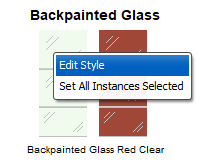
The Style Manager opens for the selected style. If the delete button is available, you can delete the style. If the delete button is not available, the style is either an idea starter or in use in your ICE file. Without the delete button, you will not be able to delete the style.
Here, the delete button is unavailable because the style appears in the ICE file:
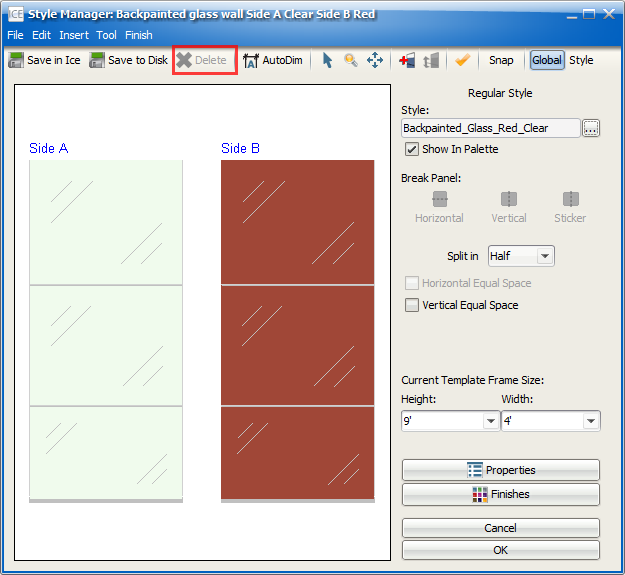
Here, the delete button is available because the style is not in use and is not an idea starter:
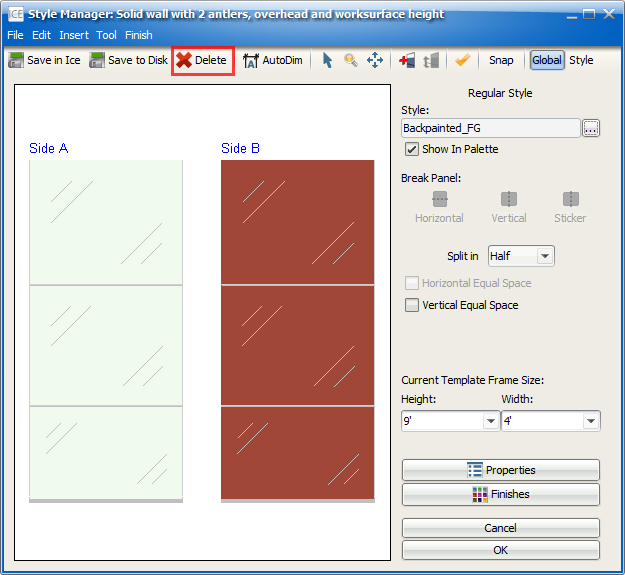
2.To delete the style, click Delete.
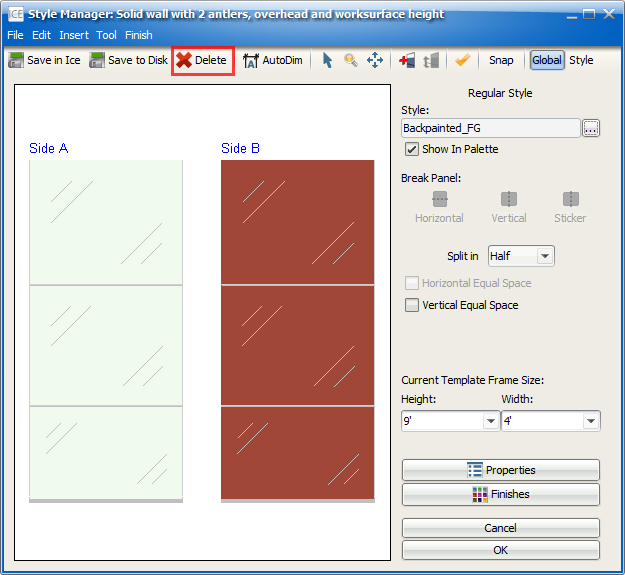
A Delete Style dialog appears to confirm your decision to delete the style.
3.To delete the style, click Yes.
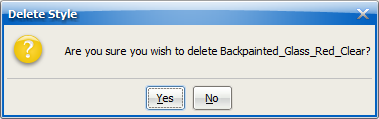
The style disappears from the Product Palette:
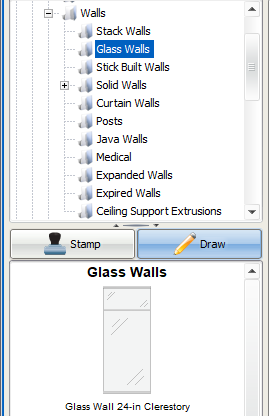
Related Links:
Topic last updated on 3/16/2023.